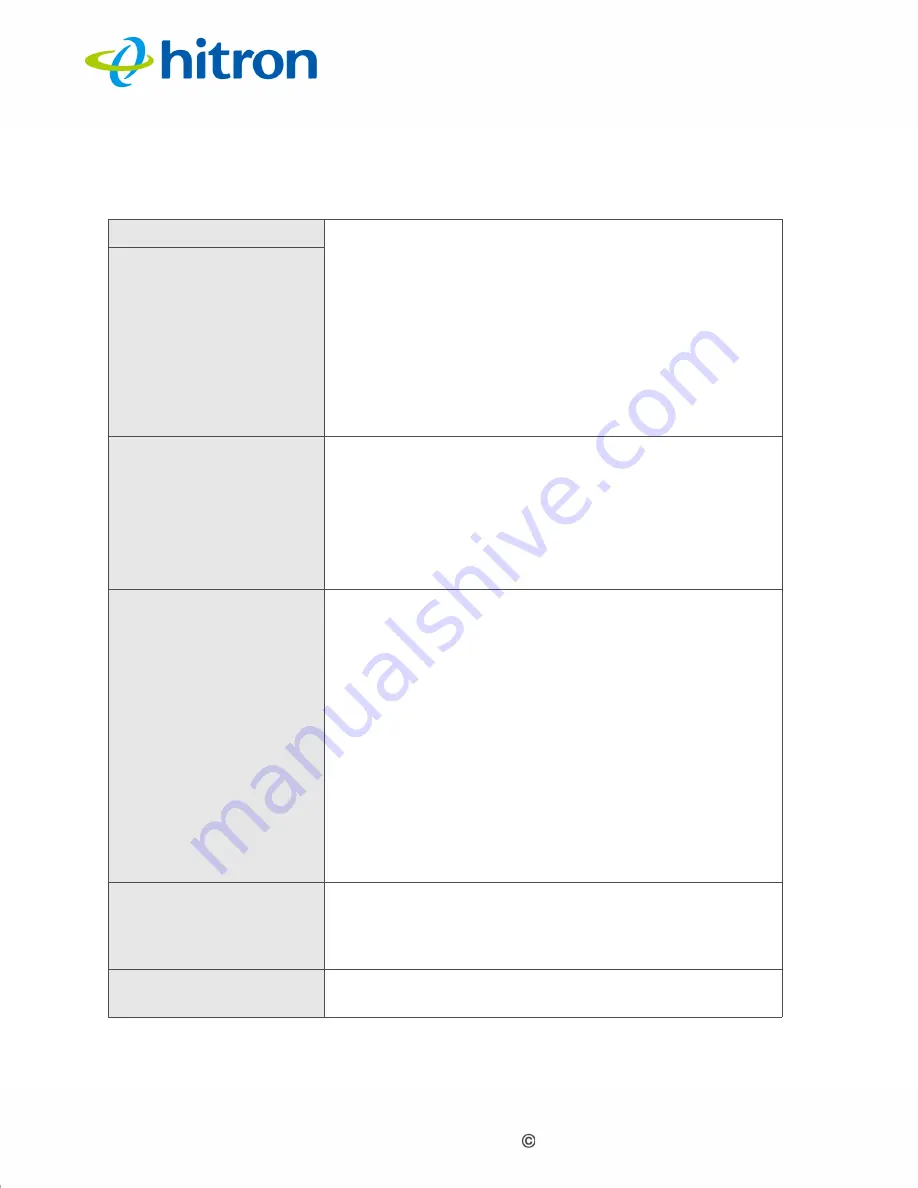
Version 1.0, 11/2016. Copyright 2012 Hitron Technologies
104
Version 1.0, 11/2016. Copyright 2016 Hitron Technologies
104
Hitron CODA-4x8x User’s Guide
The following table describes the labels in this screen.
Table 28:
The Wireless: ATF Screen
2.4G
Use this to configure ATF settings for the 2.4GHz
wireless network, or the 5GHz wireless network.
Click
2.4G
to configure ATF settings for the 2.4GHz
wireless network.
Click
5G
to configure ATF settings for the 5GHz
wireless network.
NOTE:
The fields that display in the 2.4GHz and the
5GHz screens are identical.
5G
ATF Enable
Use this to turn ATF on or off for the relevant wireless
network.
Click
Enable
to turn ATF on for the relevant
wireless network.
Click
Disable
to turn ATF off for the relevant
wireless network.
ATF Policy
Use this to determine what the CODA-4x8x does with
unused airtime (based on the settings you configure in
Configuring Airtime Allocation Policy
).
Airtime is unused when an SSID’s resource usage does
not reach the limit you assigned it; unused airtime can
therefore be assigned to other SSIDs that may require
it.
Select
Restrict
to ensure that SSIDs receive no
more than the percentage of resources you
assigned them. Unused airtime is not reassigned.
Select
Fair
to evenly distribute unused airtime
amongst SSIDs whose traffic has exceeded the
percentage of resources you assigned them.
SSID-based Airtime
Allocation
Use this to configure the percentage of available
wireless transmission resources that should be
assigned to each of the CODA-4x8x’s wireless SSIDs.
Configuring Airtime Allocation Policy
.
Save Changes
Click this to save your changes to the fields in this
screen.
















































