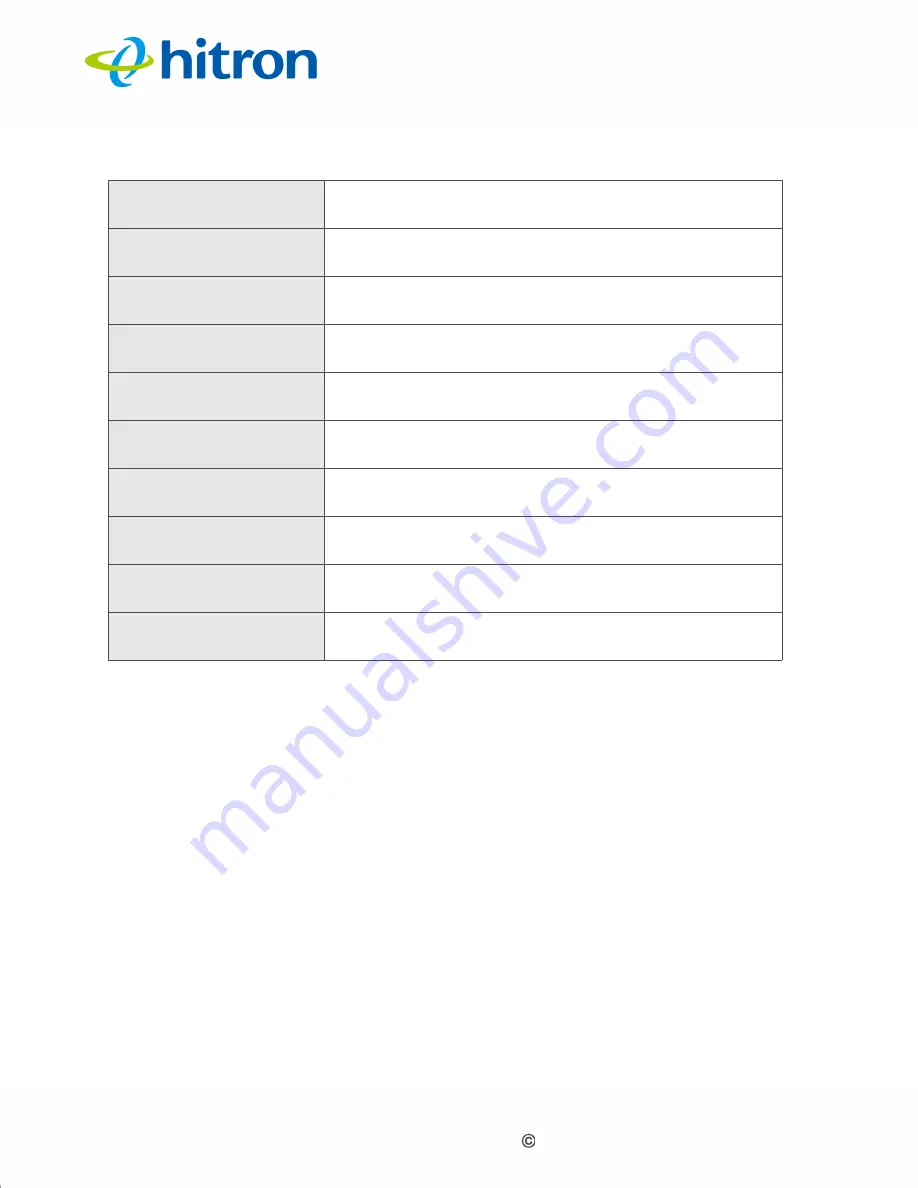
Version 1.0, 11/2016. Copyright 2012 Hitron Technologies
140
Version 1.0, 11/2016. Copyright 2016 Hitron Technologies
140
Hitron CODA-4x8x User’s Guide
8.4
The Advanced: RIP Control Screen
Use this screen to configure the CODA-4x8x’s Routing Instruction Protocol (RIP)
settings.
Click
Advanced
>
RIP Control
. The following screen displays.
DNS Server Name
Enter the name of the DNS server, as supplied by the
service’s operator.
DNS Server URL
Enter the web address of the DNS server, as supplied
by the service’s operator.
IP Server Name
Enter the name of the IP address server, as supplied by
the service’s operator.
IP Server URL
Enter the web address of the IP address server, as
supplied by the service’s operator.
User Name
Enter your DDNS account’s username, as supplied by
the service’s operator.
Password
Enter your DDNS account’s password, as supplied by
the service’s operator.
Host Name
Enter the name by which you will access the CODA-
4x8x, as supplied by the service’s operator.
Save
Click this to save your changes to the fields in this
screen.
Cancel
Click this to return the fields in this screen to their last-
saved values without saving your changes.
Help
Click this to see information about the fields in this
screen.
Table 46:
The Advanced: DDNS Screen (continued)











































