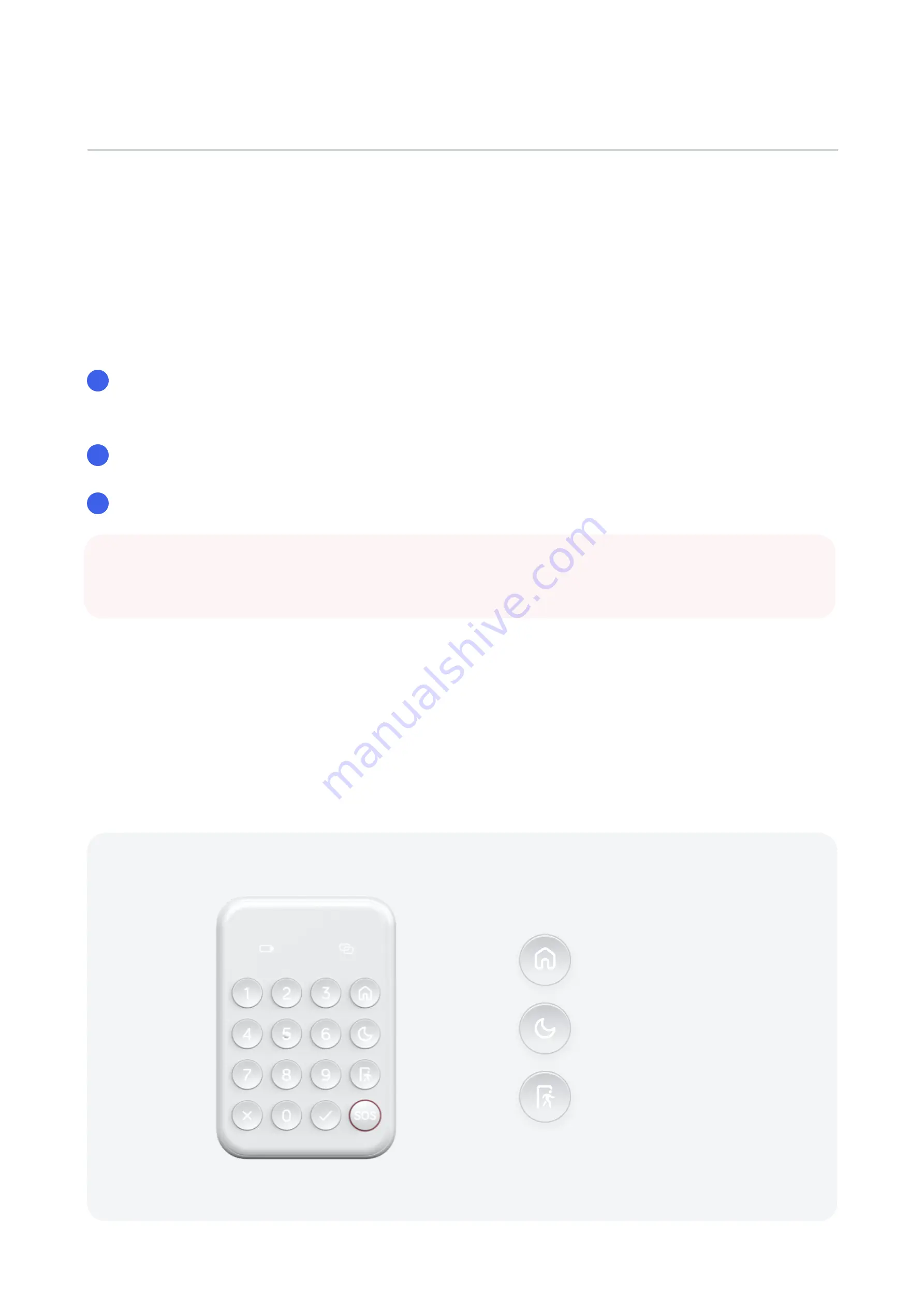
04
Chan
g
e modes usin
g
your keypad
Select the desired mode by pressin
g
either the
'Home mode'
,
'Sleep mode'
or
'Away mode'
buttons.
Enter your
PIN
.
Press the
Tick
button.
Note:
When selectin
g
Away mode
or
Sleep mode
the countdown to armin
g
the home starts. You can adjust the
countdown period in
HomeShield Settin
g
s
.
1
2
3
Home mode
Sleep mode
Away mode
Family and
g
uest access
Family members and
g
uests will need their own
PIN
to disarm HomeShield. You can assi
g
n new
PINs
or chan
g
e your own
PIN
in the Hive app.
You can set your HomeShield alarm usin
g
the usin
g
the
Keypad, Hive app, Apple
Watch or Voice commands
How to use the keypad


























