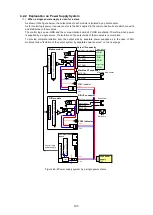113
6.4
“Getting Started” for HPCI-MCAT520M, HM-GU00T
“Getting Started” for HPCI-MCAT520M supports up to 16 master boards and two lines for each master
board.
“Getting Started” for HM-GU00T supports up to 8 master boards and one line for each master board.
6.4.1 Installing
“Getting Started”
Start Setup.msi inside the test folder of the accompanying CD. Then, follow the directions to complete the
installation.
6.4.2 Updating
“Getting Started”
From "Control Panel"
→
"Add or Remove Programs" or "Programs and Features", uninstall
"HPCI-MCAT520M" for HPCI-MCAT520M, or "HMGU00T" for HM-GU00T.
Thereafter, install the new version of the
“Getting Started”.
Note
"Quick Start" for HPCI-MCAT520M and HM-GU00T runs on Windows XP SP2 or later, Windows
Vista, and Windows 7 (32 bit in all cases).
Also, Microsoft .NET Framework Version 2.0 (x86) or later must be installed.
Summary of Contents for motionCAT HCPCI-MNT720M
Page 3: ......
Page 12: ...1 Warnings and Precautions...
Page 20: ...9 1 motionCAT Installation...
Page 109: ...98 4 Installation Guide...
Page 118: ...107 5 Device Driver Installation...
Page 122: ...111 6 Trial Operation...
Page 145: ...134 7 Accessories...
Page 147: ...136 8 Glossary...
Page 161: ...150 9 Connections to Drivers Supplied by Manufacturers...