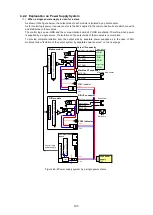114
6.4.3 Starting
“Getting Started”
For HPCI-MCAT520M, start "tmct5204.exe".
For HM-GU00T, start "tgu00t04.exe".
When the application is started, it automatically detects the modules and displays a screen similar to that
shown below.
Figure 6.4-1 Start screen
Warning
Make sure that the actually connected modules are correctly displayed on the screen.
If the information on connected modules is incorrect, there is a problem, such as a slave
without power supply, wrongly set module ID, and wrongly set communication settings
switch, which will prevent correct operation.
In this case, make sure to check the settings, connections, and power supply of each slave
again.
Module Selection TreeView
(Hereinafter "TreeView")
Summary of Contents for motionCAT HCPCI-MNT720M
Page 3: ......
Page 12: ...1 Warnings and Precautions...
Page 20: ...9 1 motionCAT Installation...
Page 109: ...98 4 Installation Guide...
Page 118: ...107 5 Device Driver Installation...
Page 122: ...111 6 Trial Operation...
Page 145: ...134 7 Accessories...
Page 147: ...136 8 Glossary...
Page 161: ...150 9 Connections to Drivers Supplied by Manufacturers...