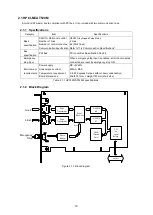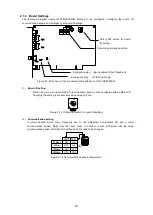11
1.3 Connection Rules
The motionCAT system should observe the following connection rules.
(1) Cables to be used
... Between master and slaves, and between slaves:
Shielded LAN cables CAT5e or CAT6
(2) Modules that can be stacked per slave
... Up to 6 per base slave
(3) Total number of modules per line
... 32 modules or less
(4) Stacking order of modules
... Modules within a slave must be stacked in the following
order after the communication module:
P
→
W
→
C
→
T
→
D
→
I
→
O
→
A
→
B
→
R
→
S
(5) Total length of cables per line
... 50m or less
(6) Minimum length of cable between slaves ... 60cm or more
(7) Setting for the last module
... The communication settings switch (termination) must
be set to ON.
(8) Connections to in/out LAN connectors
... The two LAN connectors of a slave can be connected in
any order. (No particular connection order)
Figure 1.3-1 motionCAT connection rules
F12
B
AC
D E
657
8
9
03
4
BDID
Di4/Do4
Line1
Line2
SW1
J1
J2
J3
ON
ON
2.5Mbps
OFF
ON
5Mbps
ON
OFF
10Mbps
OFF
OFF
20Mbps
SPD0
SPD1
マスターボード
HPCI-MNT520M
a
b
c
d
e
1
5
1
1
1
5
2
0
2
5
Di4/Do4
J1
J2
J3
Line1
Line2
F12
B
AC
D
E
6 5 7 8
9 034
F12
B
AC
D
E
6 5 7 89 034
F12
B
AC
D
E
6 5 7 8
9 034
F12
B
AC
D
E
6 5 7 89 034
F12
B
AC
D
E
6 5 7 8
9 034
F12
B
AC
D
E
6 5 7 89 034
F1
2
B
AC
D
E
6 5
7 8 9 0
3 4
F1
2
B
AC
D
E
6 5
7 8 9 0
3 4
F1
2
B
AC
D
E
6 5
7 8 9 0
3 4
F1
2
B
AC
D
E
6 5
7 8 9 0
3 4
F1
2
B
AC
D
E
6 5
7 8 9 0
3 4
F1
2
B
AC
D
E
6 5
7 8 9 0
3 4
・・・・
・・・・
DIO Slave ID 28, 29, 30, 31
ID 4, 5, 6, 7
ID 0, 1, 2, 3
HMG-D4
HMG-D4
HMG-D4
#n Slave
・・・・
#2 Slave
#1 Slave
Motion Slave ID 28, 29, 30, 31
ID 4, 5, 6, 7
ID 0, 1, 2, 3
HMG-P4
HMG-P4
HMG-P4
#n Slave
・・・・
#2 Slave
#1 Slave
LAN cable between slaves:
60cm or more
Up to 32 modules per one line, Total line length within 50m
LINE2
LINE1
HPCI-MCAT520M
HCPCI-MNT720M
Termination ON
Termination ON
Summary of Contents for motionCAT HCPCI-MNT720M
Page 3: ......
Page 12: ...1 Warnings and Precautions...
Page 20: ...9 1 motionCAT Installation...
Page 109: ...98 4 Installation Guide...
Page 118: ...107 5 Device Driver Installation...
Page 122: ...111 6 Trial Operation...
Page 145: ...134 7 Accessories...
Page 147: ...136 8 Glossary...
Page 161: ...150 9 Connections to Drivers Supplied by Manufacturers...