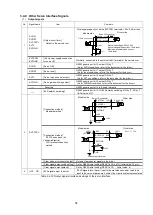49
3.4.4 Switch Settings
On the top face of the module, there are switches for selecting the operation.
Figure 3.4-3 DIP switches for module setting
(1)
Encoder A-phase/B-phase method selection DIP SW1-1, 2
SW1
1
2
Open collector
ON
ON
Differential
OFF OFF
Table 3.4-3 DIP SW for encoder A-phase/B-phase method selection
(2)
Encoder Z-phase method selection DIP SW1-3
SW1
3
Open collector
ON
Differential
OFF
Table 3.4-4 DIP SW for encoder Z-phase method selection
(3)
CMP
→
STA DIP SW1-4
SW1
4
Enable
ON
Disable
OFF
Table 3.4-5 DIP SW for CMP
→
STA switching
(4)
Counter clear (CLR)/Counter latch (LTC) selection DIP SW2
SW2
1
2
Remarks
Both CLR and LTC are disabled OFF OFF DLS input enabled
Use CLR
ON
OFF
DLS disabled by the software.
Use LTC
OFF ON
This function provides three input options to select from for the deceleration sensor (DLS).
When using CLR or LTC, disable DLS by the software.
Table 3.4-6 DIP SW for Counter clear/ Counter latch selection
DIP SW1
DIP SW2
Default
setting
Front face direction
Summary of Contents for motionCAT HCPCI-MNT720M
Page 3: ......
Page 12: ...1 Warnings and Precautions...
Page 20: ...9 1 motionCAT Installation...
Page 109: ...98 4 Installation Guide...
Page 118: ...107 5 Device Driver Installation...
Page 122: ...111 6 Trial Operation...
Page 145: ...134 7 Accessories...
Page 147: ...136 8 Glossary...
Page 161: ...150 9 Connections to Drivers Supplied by Manufacturers...