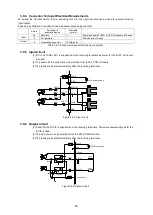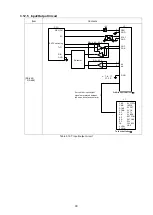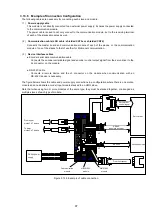88
3.12.4 Connectors
(1)
J2 Connector for servo driver connection (Upper connector in the front view)
Cable-side connector type
Plug: 10136-6000EL (crimp type)
Shell: 10336-A200-00 or 10336-A500-00 (by Sumitomo 3M)
Module-side connector type
Socket: 10236-52A2PL (by Sumitomo 3M)
Pin
Signal
name
IN/
OUT
Contents
Remarks
1
5V
For 5V photocoupler input
2
CWP
CW pulse differential
3
CWN
CW pulse differential output -
4
CCWP
CCW pulse differential
5
CCWN
CCW pulse differential output -
6
GND
Internal circuit GND
7
GND
Internal circuit GND
8
GND
Internal circuit GND
9
P5Y
5V output with 220
Ω
resistance
10
EXTPOW
+24V input (or output)
11
SVCTRCL
Error counter clear output
12
SVON
Servo ON output
13
DOUT
1-bit general-purpose output
14
EXTGND
+24V GND
15
INPOS
Positioning completion input
16
SVBRK
Servo break output
17
EXTGND
+24V GND
18
+PS
Encoder serial data input + (PS/S-phase +)
19
5V
For 5V photocoupler input
20
AP
Encoder A-phase input + / Encoder serial data +
21
AN
Encoder A-phase input - / Encoder serial data -
22
BP
Encoder B-phase input +
23
BN
Encoder B-phase input -
24
ZP
Encoder Z-phase input +
25
ZN
Encoder Z-phase input -
26
GND
Internal circuit GND
27
SEN
SEN signal output
28
EXTPOW
+24V input (or output)
29
SVRST
Servo reset output
30
SVTL
Servo torque limited output
31
EXTGND
+24V GND
32
SVRDY
Servo ready input
33
SVALM
Servo alarm input
34
EXTPOW
+24V input (or output)
35
EXTGND
+24V GND
36
-PS
Encoder serial data input - (PS/S-phase -)
Table 3.12-5 Connector signals for servo driver connection
* The cable wiring may need to be changed depending on the servo driver to connect. Furthermore,
the name and use of some signals to use are different.
* The +24V power supplies from J1 or J2 (EXTPOW) are consolidated inside the module.
* Each EXTPOW and GND terminal in J1 and J2 are respectively consolidated inside the module.
■
indicates signals relayed through the board between J1 and J2
J2
1 19
18 36
J1
1 19
18 36
Summary of Contents for motionCAT HCPCI-MNT720M
Page 3: ......
Page 12: ...1 Warnings and Precautions...
Page 20: ...9 1 motionCAT Installation...
Page 109: ...98 4 Installation Guide...
Page 118: ...107 5 Device Driver Installation...
Page 122: ...111 6 Trial Operation...
Page 145: ...134 7 Accessories...
Page 147: ...136 8 Glossary...
Page 161: ...150 9 Connections to Drivers Supplied by Manufacturers...