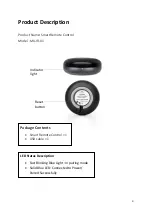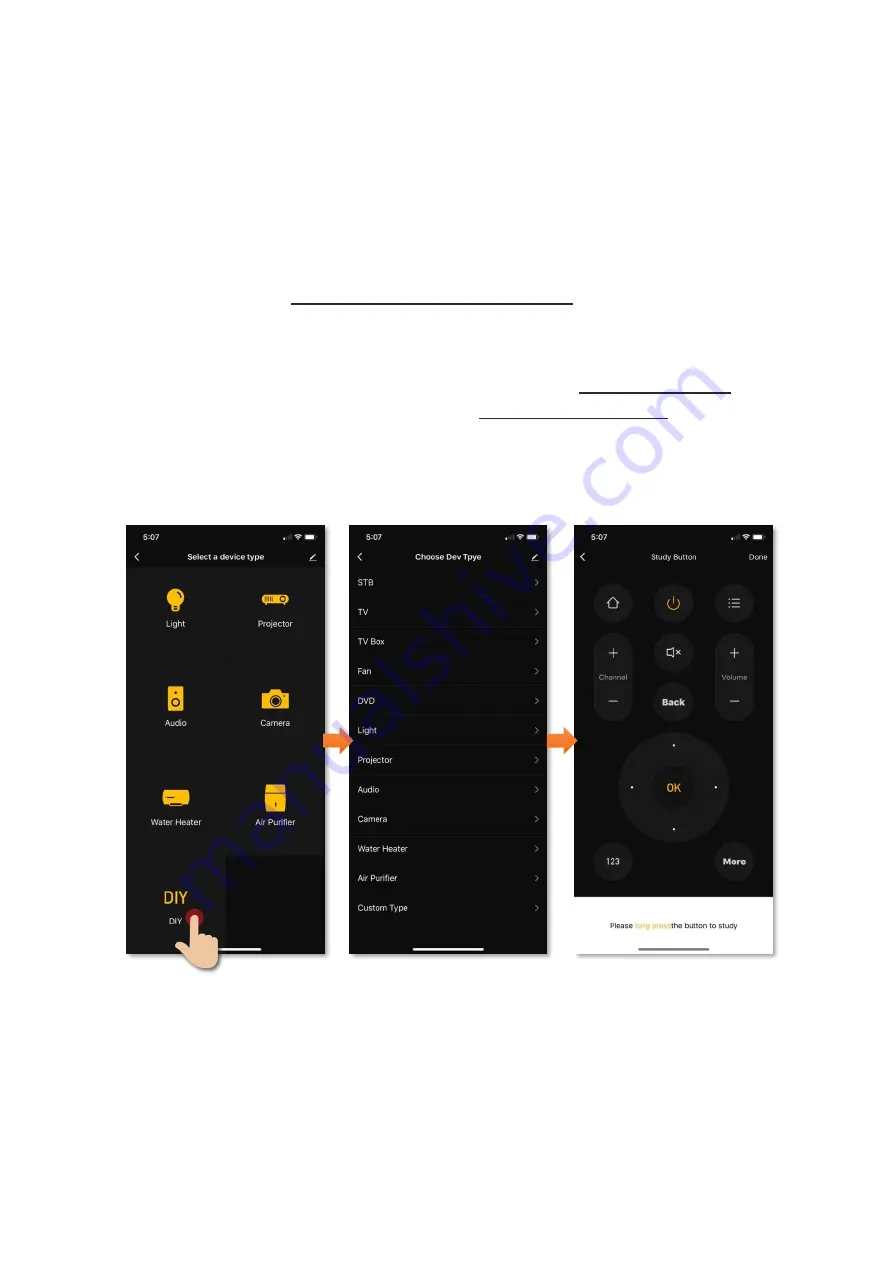
13
Control Device
•
DIY (Customized all remote control buttons)
What is DIY?
If there are no default remote controls are working to your device, you can try
DIY mode which is to customize all buttons one by one.
1.
T
ap “DIY” in the page of “Select a device type”
; (image 1)
2.
Select device type and then brand name; (image 2)
3.
Long press the button you want to customize in the mobile App;
4.
Press the button you want on the device remote control;
(image 1)
(image 2)
(image 3)