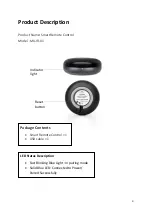15
Control Device
Scene (Smart Action)
The integration of different smart devices is the beauty of smart home living
which provides convenience and many possibilities of creating your preferred
control settings. By setting SCENE, you can execute different smart devices at
the same time by only one single tap. You can tailor make your unique scene
such as movie time scene, welcome/back home scene, reading scene etc.
Below is the example of
scene setup for switching TV channel
:
1. In “Smart Action”, tap
“Customization”
, and then tap
“Add Action”
2. Tap on TV or TV Box that
you already paired
3. In the selection function page,
select the channel number in
correct order
4. Enter number 0, 8 and 3
in order
You can add scene widget on
homepage and just one tap
on this icon you can execute
the scene directly.