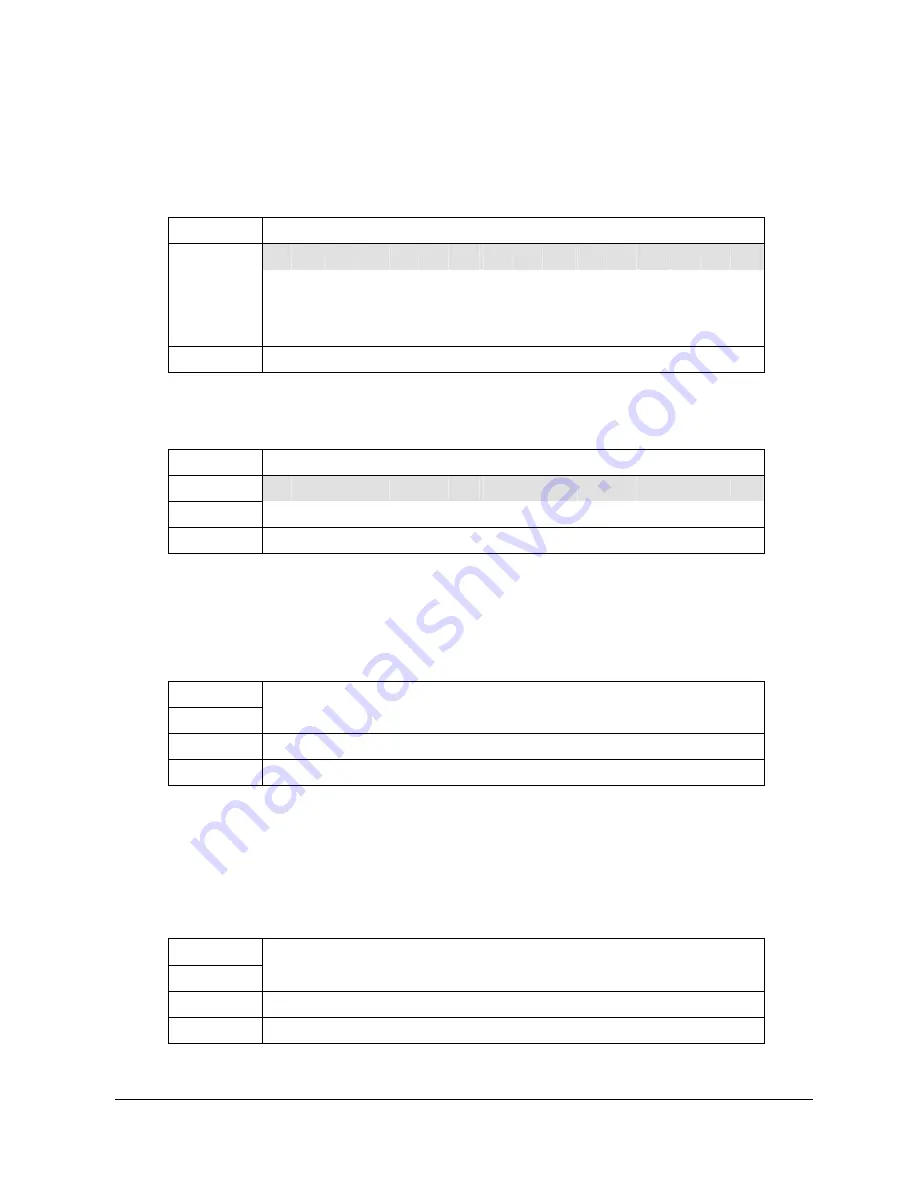
HKC Technology Limited
2.4G Cordless Telephone System configuration guide
Page 38
Press up/down arrow to select setting. Press OK to confirm.
Range: 1-8 sec
Default: 3
Step size: 1
3.2 Auto Attendant
1
st
Row
<
A u
T
o
A
t
t
e
n
d
a
n
t
>
a
f
t
E
r
n
o
o
n
m o
d
e
a
a
T
i
m e
o
u
t
2
nd
/3
rd
Row
s
u
p
E
r
p
a
s
s
w o
r
d
4
th
Row
B A C K
S E
L
E C T
Press up/down arrow to select setting. Press “Select” to confirm
3.2.1 Afternoon mode
1
st
Row
<
A
f
T
e
r
n
o
o
n
M o
d
e
>
2
nd
Row
1
)
O
f
f
<
3
rd
Row
2
)
O n
4
th
Row
B A C K
O K
Press up/down arrow to select setting. Press “OK” to confirm.
If you have enabled this function, the afternoon greeting will be activated automatically at
12:00. (Note : an afternoon greeting should be recorded for this feature.)
3.2.2 Announcement Silent Timeout
1
st
Row
A n
n
O u
c
e
m e
n
t
2
nd
Row
S
i
l
E
n
t
T
i
m e
o
u
t
3
rd
Row
V
a
l
U e
:
5
s
e
c
<
4
th
Row
B A C K
O K
Press up/down arrow to select setting. Press “OK” to confirm.
Range: 1-10 sec
Default: 5
Step size: 1
If the caller does not enter an extension within a specified time after announcement, then the
mail box 0 will be opened for the caller to leave a message.
3.2.3 Supervisor Password
1
st
Row
S
u
p
E
r
v
i
s
o
r
2
nd
Row
p
a
s
S w o
r
d
:
3
rd
Row
p
a
s
S w o
r
d
:
4
th
Row
B A C K
D E
L
O K
Input / edit 3 digit password. Press “OK” to confirm..
















































