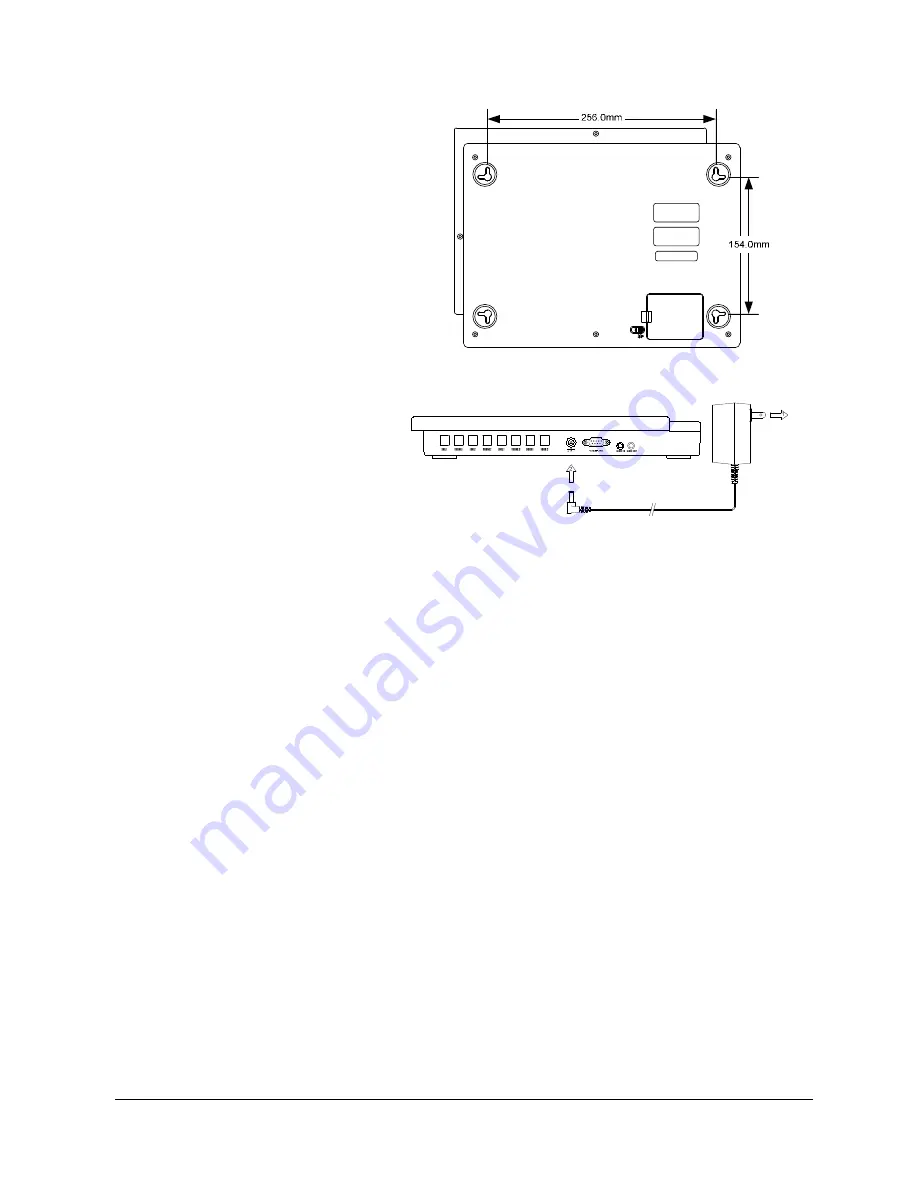
HKC Technology Limited
2.4G Cordless Telephone System configuration guide
Page 9
4. It can also be wall mounted by
hooks located at the 4 corners.
(256.0x154.0mm)
Fig. 4: Back View
5. Plug in the power supply (use
9V/1.4A adaptor) and the clock
should come on to indicate that
it is working.
Fig. 5: Power Supply Connection
6. Follow the System Configuration Section for system programming, if necessary.
Charging the Battery
The Base (WMC ER ) should always be kept in the AC power mode. The battery is for
emergency backup only and should always be connected as shown above. The battery will
be fully charged within 24 hours of connection. A fully charged battery can maintain the
system for about 10 minutes after power is lost. See the section under Connection of Single
Line Phone for Power Failure Transfer.
Connection of Telephone Line
1. Telephone lines are connected to the Line ports of the Base.
2. Telephone lines can be connected to any of the Line1, Line2 or Line3 ports.
3. If less than 3 Telephone lines are being connected, those unconnected Lines should be
programmed so as not to be used in System Configuration.










































