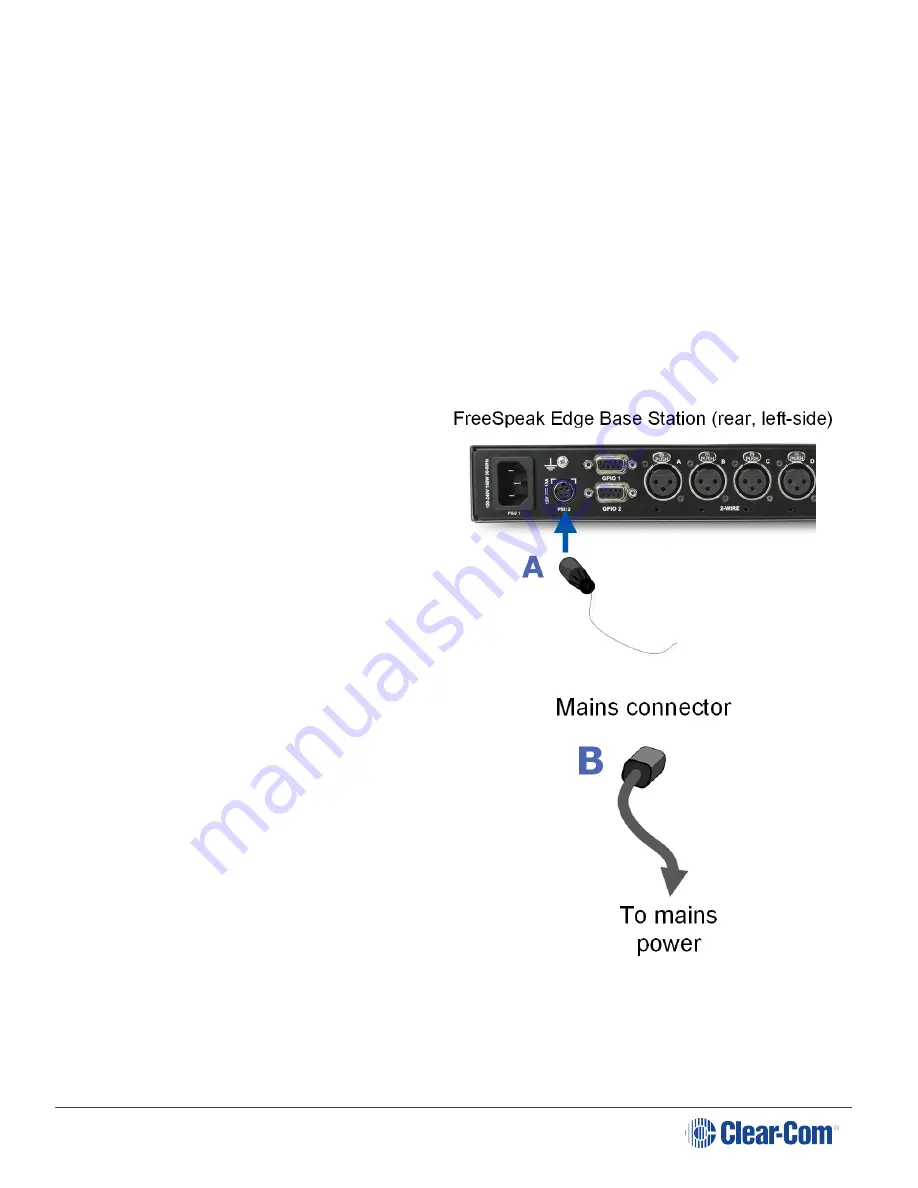
User Guide | FreeSpeak Edge Base Station
2.4
System Powering
There are two power supplies:
l
Mains power connector (IEC) internal power supply
l
DC connector. External AC/DC power adapter
12V DC, 12A
Use one power connector, or both to guard against one failing.
2.4.1
Using the External DC Power Connector
CAUTION: YOU MUST CONNECT THE EXTERNAL DC POWER SUPPLY IN THE ORDER
DESCRIBED AND ILLUSTRATED BELOW:
1.
Connect the external power
supply 12V cable connector (
A
) to
the rear chassis 12V input
connector of the Station.
Note:
When connecting the power
cable, be sure to push until the
connector locks into the device.
2.
Connect External Power Supply
mains cord (
B
) to the AC input
source.
Page 15
Summary of Contents for Clear-Com FreeSpeak Edge
Page 41: ...User Guide FreeSpeak Edge Base Station 5 1 Overview of Transceivers Page 41 ...
Page 45: ...User Guide FreeSpeak Edge Base Station Page 45 ...
Page 83: ...User Guide FreeSpeak Edge Base Station Page 83 ...
Page 96: ...User Guide FreeSpeak Edge Base Station Transceiver details Page 96 ...
Page 105: ...User Guide FreeSpeak Edge Base Station Page 105 ...
















































