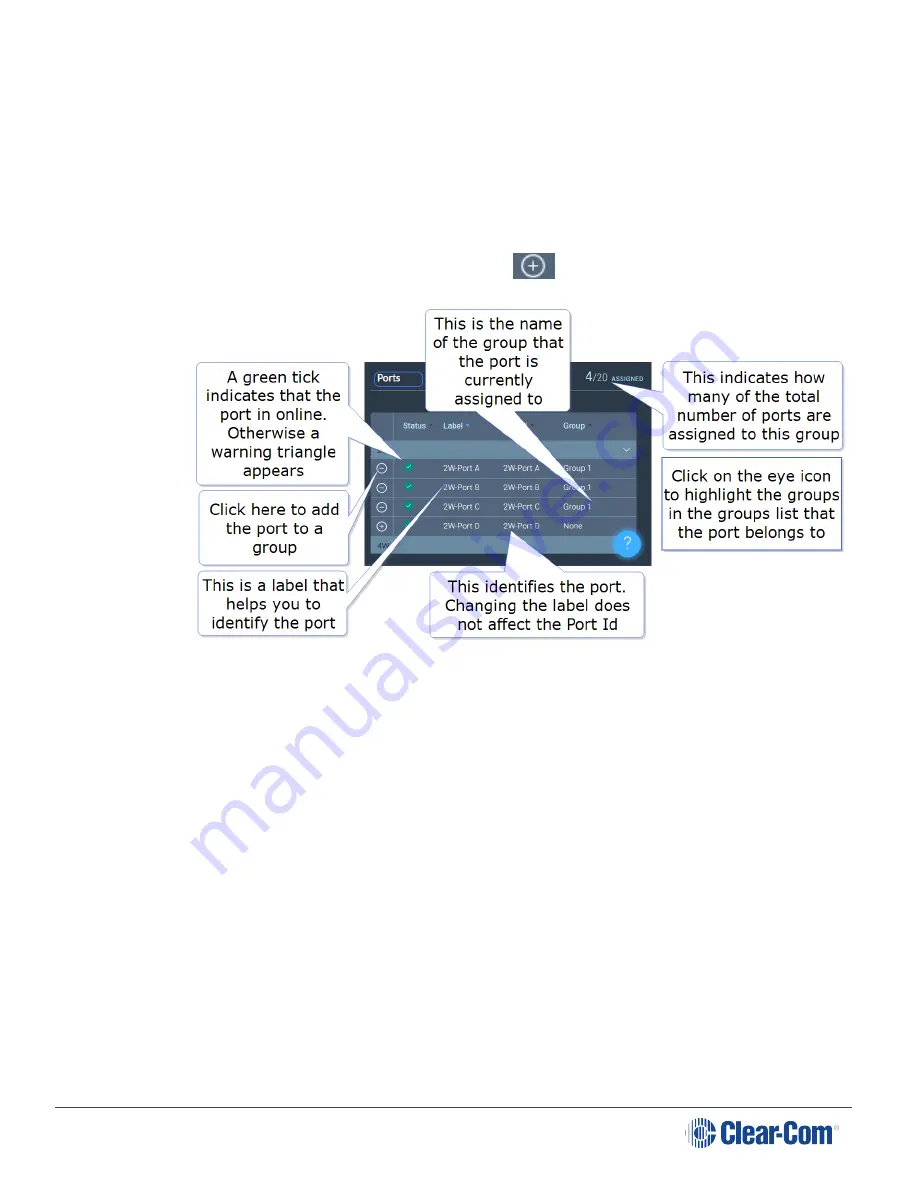
User Guide | FreeSpeak Edge Base Station
8.6.3
Adding Ports and Roles to a Group
To configure a group you must first put the members in the group. These can be ports and/or
roles. When you have done this you will configure a talk key to the group (group administrator).
Adding Ports to a Group
1. From the
Group
panel, select the group in which the port is to be added.
2. From the
Ports
panel, click the add port icon
of the port that you require.
The port is now added to the group, and appears in the list of ports in the center panel.
Adding Roles to a Group
1. In the
Roles
page, select the role you wish to add to the group.
2. On the left side of the screen, select
Group Membership
.
Page 82
Summary of Contents for Clear-Com FreeSpeak Edge
Page 41: ...User Guide FreeSpeak Edge Base Station 5 1 Overview of Transceivers Page 41 ...
Page 45: ...User Guide FreeSpeak Edge Base Station Page 45 ...
Page 83: ...User Guide FreeSpeak Edge Base Station Page 83 ...
Page 96: ...User Guide FreeSpeak Edge Base Station Transceiver details Page 96 ...
Page 105: ...User Guide FreeSpeak Edge Base Station Page 105 ...
















































