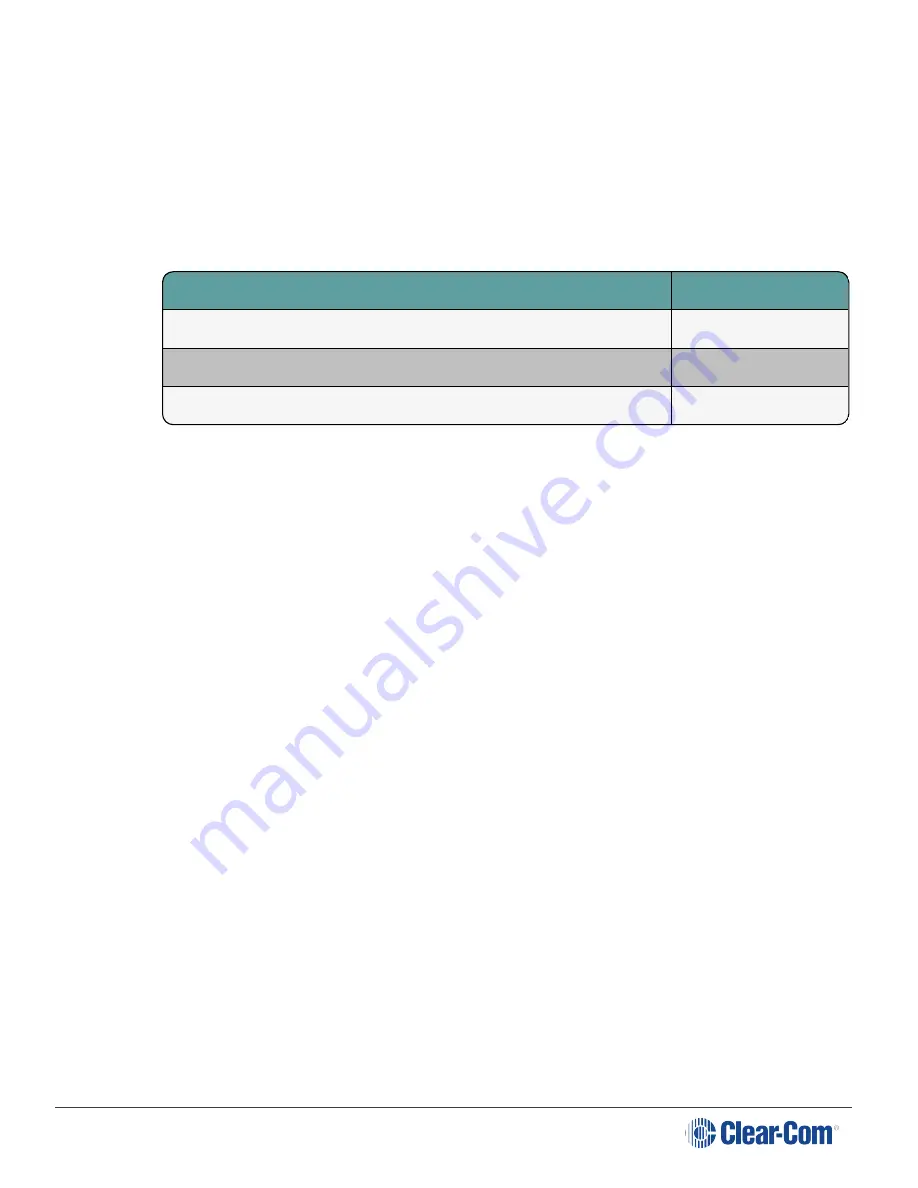
User Guide | FreeSpeak Edge Base Station
11.1
Introduction
There are two ways to upgrade the firmware on the Base Station:
l
Using the CCM web interface. When upgrading from the CCM, you can upgrade all
connected resources (for example, transceivers and beltpacks).
l
Using a USB stick (USB A on the front of the Base Station). When upgrading in this way,
only the Base Stationcan be upgraded.
Device to upgrade
File extension
Base Station, FS II IP TCVR, FS Edge IP TCVR
.ccf
FS II beltpack, FS II E1 TCVR
.fww
FS Edge beltpack
.ccu
11.2
Upgrading using the CCM
1. In the CCM, navigate to
Hardware > Hosts (click anywhere on the Hosts panel) >
Upgrade.
2. Press
Select File
and select the file containing the updated firmware.
3. When the file is uploaded, the
Upgrade
button will be enabled.
4. Press the
Upgrade
button.
5. The upgrade process will start and the Base Station will reboot before being available
again.
6. The new version of the firmware will be displayed in the
Hosts
panel.
11.3
Upgrading using a USB stick
1. Copy the firmware file (.ccf) onto a USB stick. The file must be at the top level of the USB
drive, not within any folders.
2. Insert the USB into the USB port on the front of the Base Station.
3. Press the
Menu
button.
4. Using the rotary controllers, navigate to
Administration > Software > Update
.
5. The display will show the available firmware files stored on the USB. Select the one you
require.
6. Press the 4th rotary encoder. The unit will upgrade and then reboot.
Page 115
Summary of Contents for Clear-Com FreeSpeak Edge
Page 41: ...User Guide FreeSpeak Edge Base Station 5 1 Overview of Transceivers Page 41 ...
Page 45: ...User Guide FreeSpeak Edge Base Station Page 45 ...
Page 83: ...User Guide FreeSpeak Edge Base Station Page 83 ...
Page 96: ...User Guide FreeSpeak Edge Base Station Transceiver details Page 96 ...
Page 105: ...User Guide FreeSpeak Edge Base Station Page 105 ...
















































