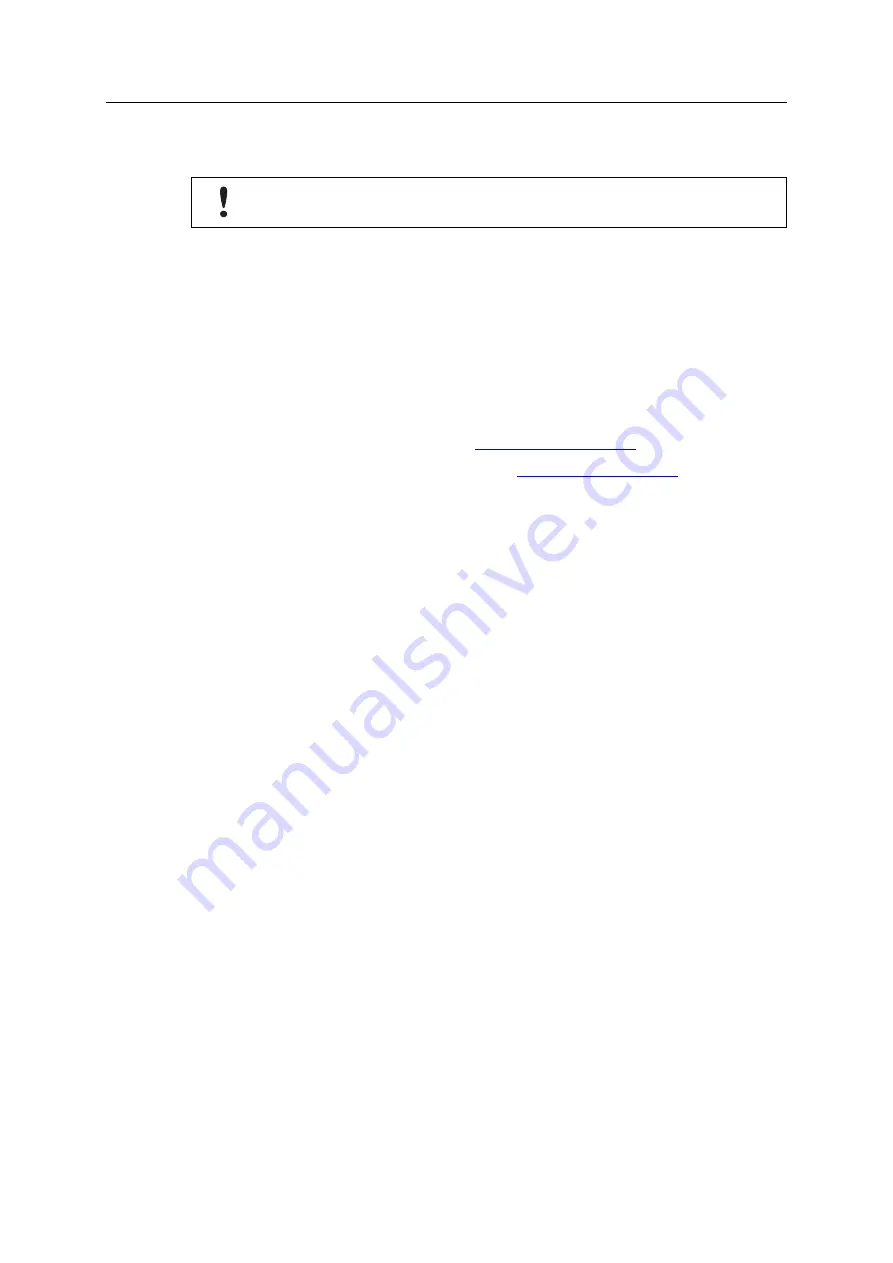
5 (10)
3
Installation
This product contains parts that can be damaged by electrostatic discharge (ESD). Use
ESD prevention measures to avoid damage.
Make sure that you have all the necessary information about the capabilities and restrictions of
your local network environment before installation.
Prerequisites
The following items may be needed for installation:
•
USB cable (included)
•
Ethernet cable (not included)
•
Configuration tool for POWERLINK (optional, not included)
•
XDD file for POWERLINK (download from
•
Anybus Configuration Manager (download from
)
Basic Installation Steps
1.
Connect the POWERLINK Slave Interface to the network.
2.
Connect the USB cable between the gateway and the computer to use for configuration.
3.
Connect power and power on the gateway.
4.
Download and install Anybus Configuration Manager
5.
Download and Install the XDD file in the POWERLINK configuration tool.
6.
Configure the gateway as required.
POWERLINK Slave Anybus
®
X-gateway
™
Network Interface User Manual
SCM-1202-091 1.1 en-US






























