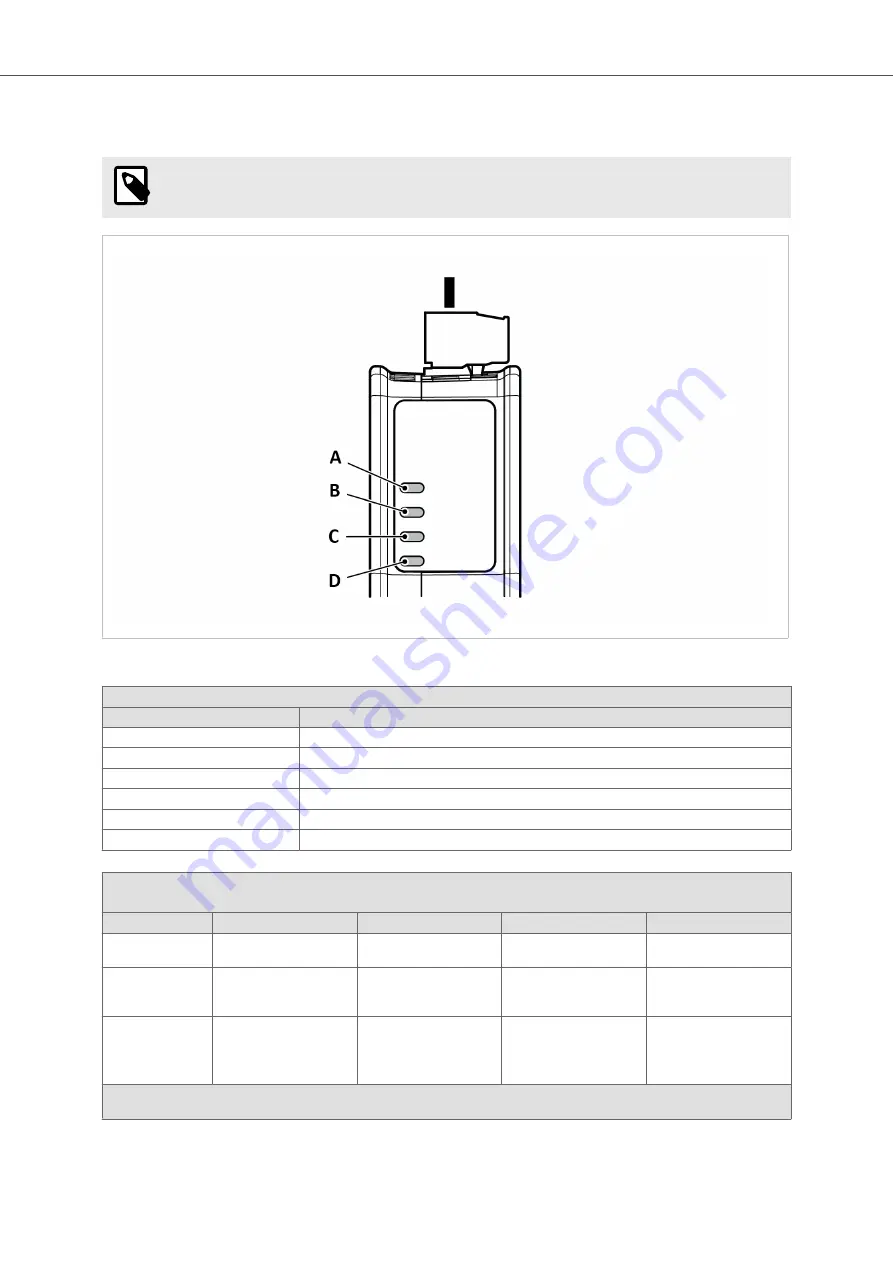
8.2. Communicator LED Indicators
NOTE
Before you can verify operation you must configure the Communicator.
Figure 36. Gateway status (A), Lower connector (B), Upper connector (C) and (D) Security Switch
LED A - Gateway status
Operation Status
Description
Off
No power
Green, flashing
Startup phase
Green, solid
Operational
Red, solid
Exception/Fatal error
Red, flashing
Invalid configuration
Green/Red, flashing
Power up self-test/Firmware update/Firmware recovery
LED B - EtherNet/IP, Upper connector
LED C - Modbus TCP, Lower connector
Operation Status
EtherCAT
EtherNet/IP
Modbus TCP
PROFINET
Off
No power/EtherCAT device
in ‘INIT’-state
No power/No EtherNet/IP
IP address
No power/ No Modbus TCP
IP address
No power/No connection
with IO controller
Green, flashing
EtherCAT device in ‘PRE-
OPERATIONAL’-state
EtherNet/IP online, no
connections established
Modbus TCP online, no
messages received
Used by engineering tools
to identify the node on the
network
Green, one flash
EtherCAT device in ‘SAFE-
OPERATIONAL’-state
N/A
N/A
Connection with IO
controller established
IO controller in STOP state
or IO data bad
*The EtherCAT RUN (green) and ERROR (red) LED behaviors are combined in LED (C)/(D). This can cause LED (C)/(D) to alternate between red and
green. The LED behavior still represents the states described in the table above.
Communicator LED Indicators
Anybus
®
Communicator
™
- EtherNet/IP
™
Adapter to Modbus TCP Server
SCM-1202-196 Version 1.0
Page 41 of 56
















































