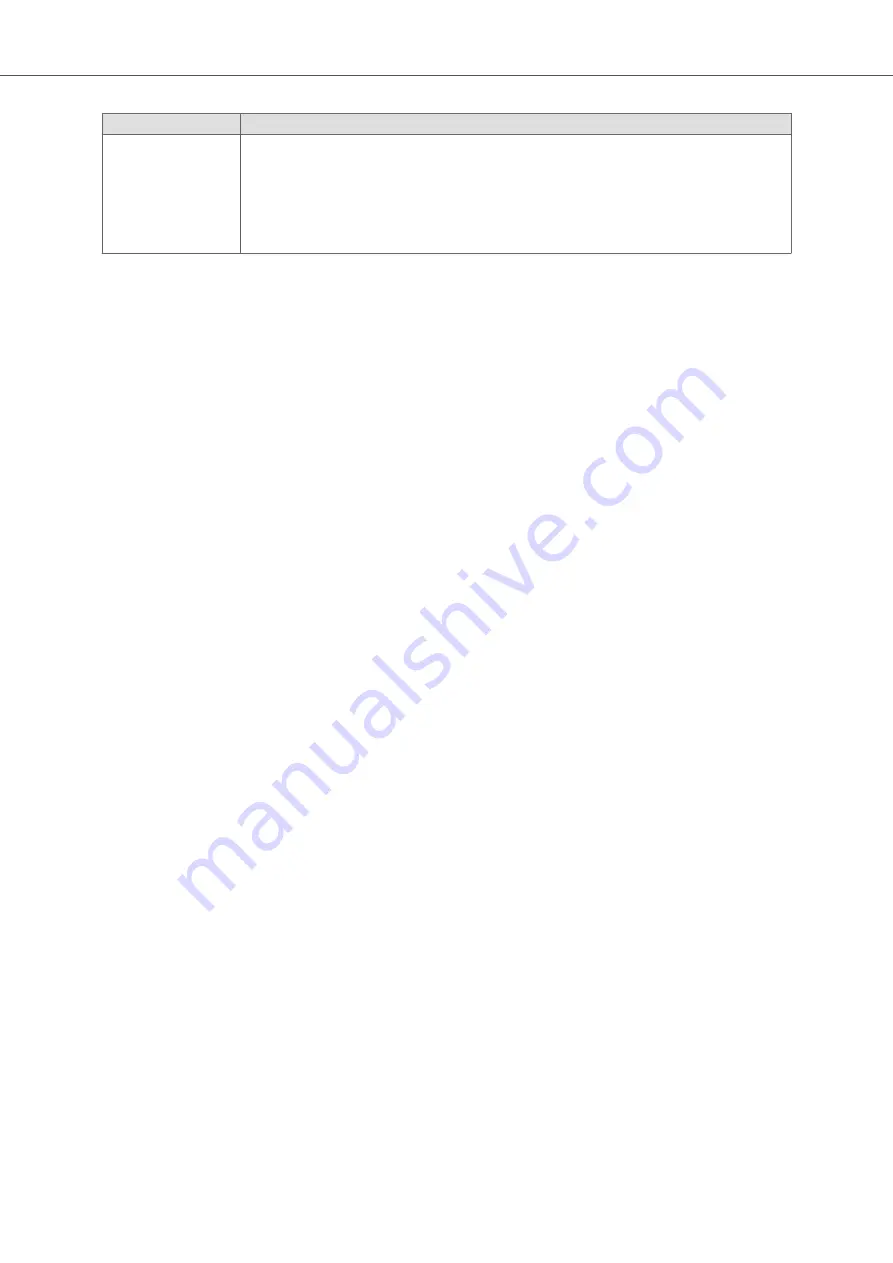
Setting
Description
Example 3. Start address examples
IP Address: 192.168.0.99, Start Address: 101
DHCP range = 192.168.0.101 – 192.168.0.107
IP Address: 192.168.0.103, Start Address: 101
DHCP range = 192.168.0.101 – 192.168.0.108
7 addresses are allocated but the address of the unit is skipped.
5.9.2. Layer 3 IP Forward Connectivity Considerations
When using Layer 3 IP forward in an enterprise network, such as a Cisco Wireless LAN Controller, the
connectivity may be reduced.
The cause may be:
• Multiple devices sharing a single wireless interface is not typically supported without special configuration.
• The network cannot enforce a 1-to-1 mapping of IP to MAC addresses and must allow propagation of
broadcasted ARP messages over the wireless segment in order to route traffic to the bridged devices.
If this for security or performance reasons is not acceptable, a setup with a single Ethernet node connected to
the Wireless Bridge is recommended.
Configure Settings in the Built-In Web Interface
Anybus
®
Wireless Bolt Serial
™
SCM-1202-143 2.0
Page 23 of 60
















































