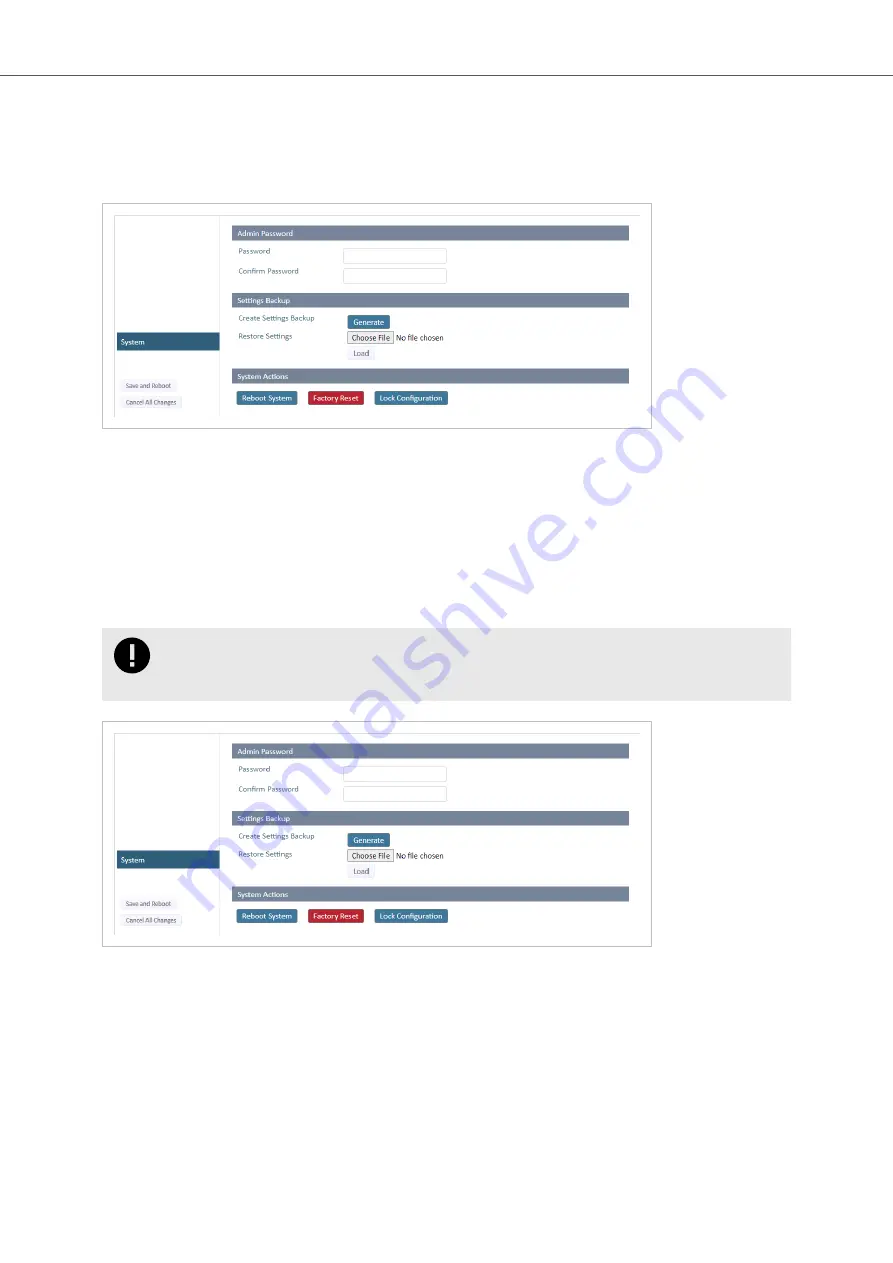
8.2. Settings Backup
8.2.1. Create Settings Backup File
Figure 34. System page
Create Settings Backup
•
To save the current configuration in a backup file, click Generate.
A backup file is automatically downloaded and saved in the Downloads folder on your PC.
8.2.2. Restore Settings From Backup File
IMPORTANT
When you restore settings from a backup file, all the current settings are overwritten by the settings
loaded from the backup file.
Figure 35. Restore Settings from a backup file
Restore settings from a backup file
1.
Click Choose file.
2.
Browse to and select your backup file.
3.
Click Load.
The Bolt Serial reboot automatically, for the settings loaded from the backup file to take effect.
Settings Backup
Anybus
®
Wireless Bolt Serial
™
SCM-1202-143 2.0
Page 47 of 60














































