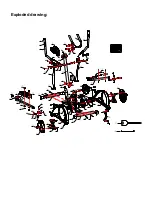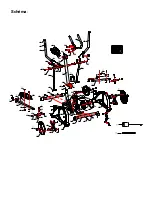COMPUTER
FUNCTION
SCAN : Alternates between WATTS/CALORIES and RPM/SPEED. 6 seconds per display.
RPM : 0~15~999
SPEED : 0.0~99.9 km/h
TIME : 0:00~99:59
DISTANCE : 0.00~99.99 km
CALORIES : 0~999
MANUAL : 1~16 level
PROGRAM : P1~P12
USER : U1~U4
H.R.C : 55%
、
75%
、
90%
、
IND (TARGET)
PULSE : P~30~240
,
max value is available
USER DATA : U0 ~U4 (U1 ~ U4 programs set by the user)
WATTS : 0~999 watts
WATTS CONSTANT :10~350
FUNCTION DESCRIPTION
MANUAL
Set the resistance level using the dot matrix display then (if required) set exercise parameters
TIME/DISTANCE / CALORIES / PULSE then press START/STOP to start manual program.
Operating process
2. Set your exercising TIME by pressing UP
▲/DOWN▼ from 0:00 to 99:00.
2. Set your exercising DISTANCE by pressing UP
▲/DOWN▼ from 0.00~99.50 km
3. Set your exercising CALORIES by pressing UP
▲/DOWN▼ from 0~990
4. Set your target PULSE ( HEART RATE) by pressing UP
▲/DOWN▼ from P~30~240.
5. Press MODE to confirm each value setting.
6. If you don’t need to set above value ( TIME/DISTANCE / CALORIES / PULSE), press
ST/STOP to quick start your exercising workout.
PROGRAM
12 automatic adjusting programs with control exercise (P1~P12),
Resistance level can be adjusted during PROGRAM DIAGRAM is flashing.
Operating process
1. Choose program profile P1
– P12 which workout program you want to challenge.
2. In the program you can raise the load level by UP
▲/DOWN▼.
3. Set your program TIME by pressing UP
▲/DOWN▼ from 0:00 to 99:00.
4. Set your program DISTANCE by pressing UP
▲/DOWN▼ from 0.00~99.50 km.
5. Set your program CALORIES by pressing UP
▲/DOWN▼ from 0~990.
6. Set your target PULSE ( HEART RATE) by pressing UP
▲/DOWN▼ from P~30~240.
Summary of Contents for H6996
Page 4: ...Schemat szczegółowy ...
Page 19: ...Exploded drawing ...
Page 33: ...Schéma ...
Page 36: ......
Page 47: ...Detaillierte Zeichnung ...
Page 56: ......