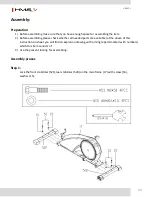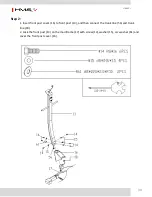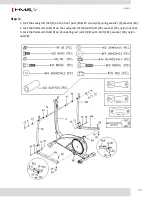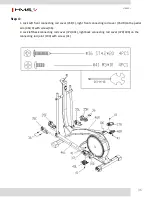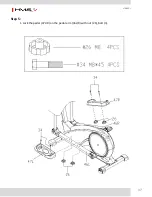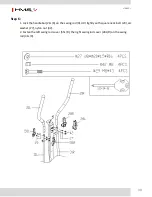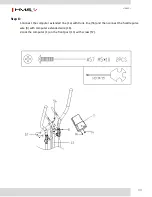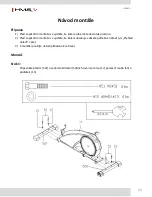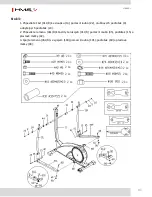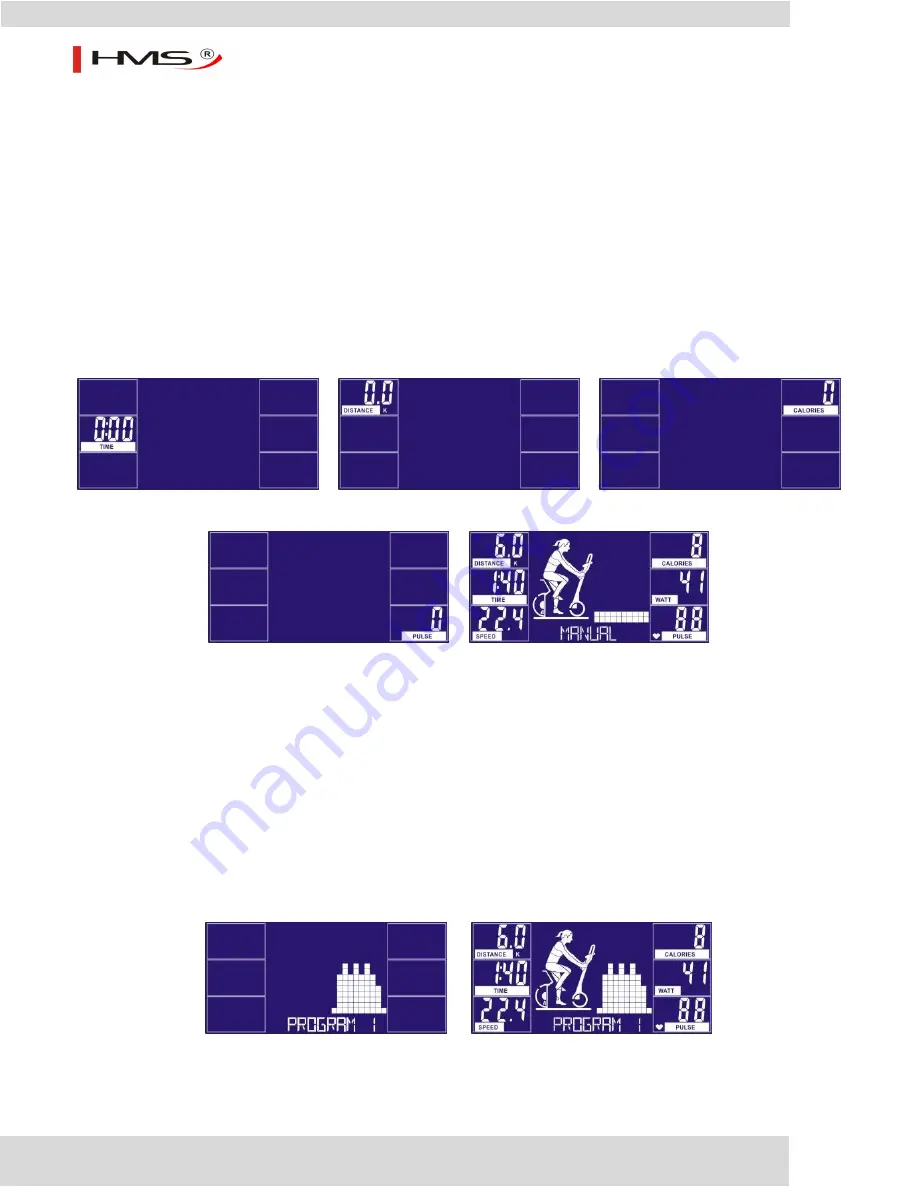
46
H8602-i
3.1.)
Manual mode
When in Manual mode, user can press START/STOP button to start exercise in MANUAL mode directly without any
setting.
When entering Manual mode, user may press ENCODER button set up value of TIME (Drawing 14), DISTANCE
(Drawing 15), CALORIES (Drawing 16), PULSE target (Drawing 17), press ENCODER button to confirm. After set up all
the targets, press the START/STOP button to start workout.
After pressing START/STOP, LCD display as Drawing 18. The animation is active along with LOAD/RPM value. Press
START/STOP again to stop workout. All value will be saved. Press RETURN button to return to previous setting.
During workout, user can adjust Load LEVEL from 1~16. LCD will display LEVEL value. Without adjustment for 3s, it
change to display WATT value.
3.2.)
Program Mode
Entering Program mode, user could rotate ENCODER to select Program1~Program12, LCD display Program profile
accordingly (Drawing 19). After select the program, go to TIME setting.
Then press START/STOP to start workout
(Drawing 20).
During workout, user can adjust Load LEVEL from 1~16. LCD will display LEVEL value. Without adjustment for 3s, it
change to display WATT value.
Press START/STOP to stop workout. Press RETURN button to return to previous setting.
Drawing 14
Drawing 15
Drawing 16
Drawing 17
Drawing 18
Drawing 19
Drawing 20
Summary of Contents for H8602-i
Page 4: ...4 H8602 i Diagram zbiorczy ...
Page 5: ...5 H8602 i ...
Page 15: ...15 H8602 i Krok 10 Podłącz wtyczkę 48 do gniazda w głównej ramie 17 Koniec montażu ...
Page 31: ...31 H8602 i Explode View ...
Page 32: ...32 H8602 i ...
Page 37: ...37 H8602 i Step5 1 Lock the pedal 47L R on the pedal arm 46L R with nut 26 bolt 3 ...
Page 57: ...57 H8602 i Nákres ...
Page 58: ...58 H8602 i ...
Page 67: ...67 H8602 i Krok 9 Připevněte krytky 58 a 12 ke sloupku 13 pomocí šroubů 36 a 59 2 ks 1 ks ...
Page 68: ...68 H8602 i Krok 10 Vsuňte adaptér 48 do zdířky v hlavním rámu 17 Konec montáže ...