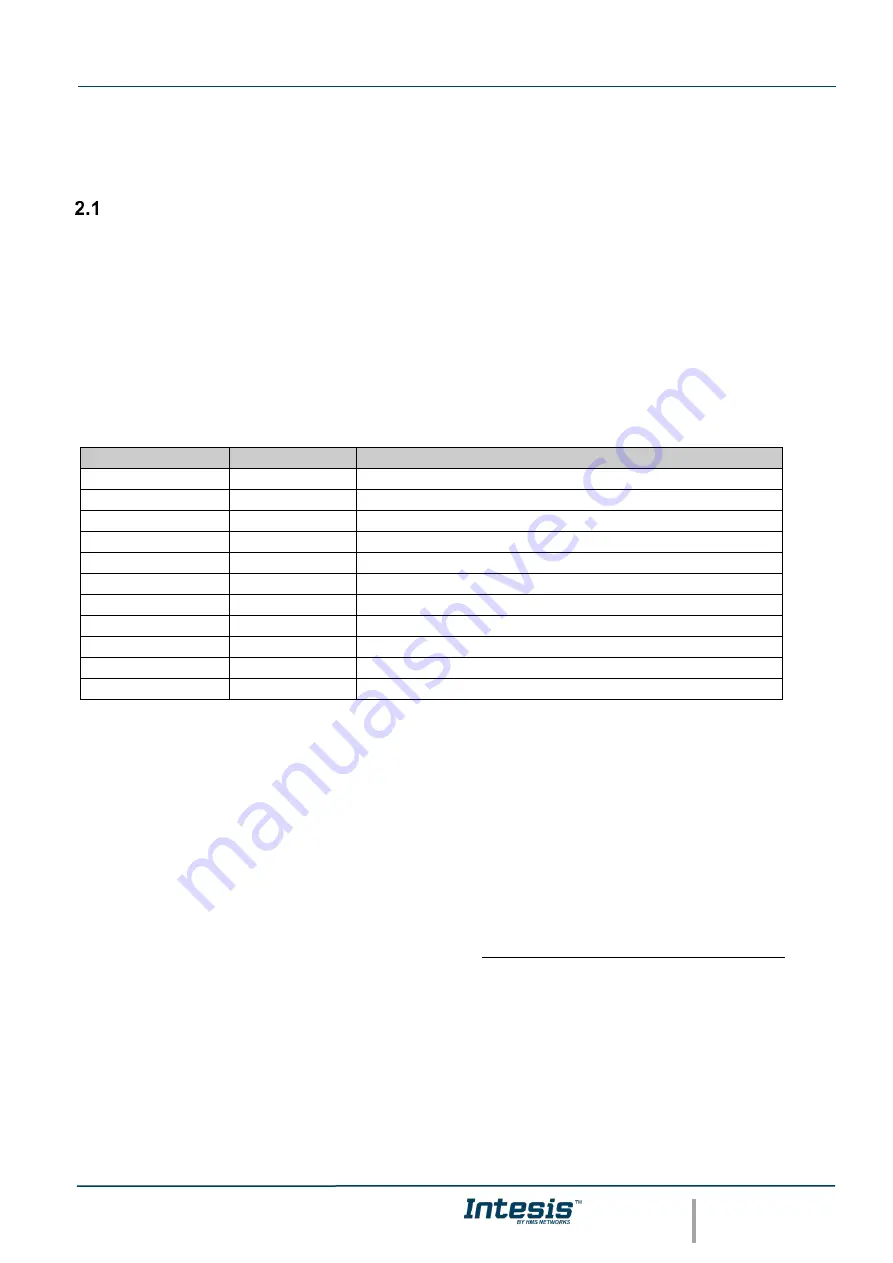
Intesis
TM
KNX
– BACnet Client
User Manual r1.2 EN
© HMS Industrial Networks S.L.U - All rights reserved
This information is subject to change without notice
URL
http
s
://www.intesis.com
7 / 26
2
BACnet interface
This section describes the BACnet part of the Intesis's configuration and functionality.
Description
BACnet server devices are represented in the form of
Devices
holding
Objects
, normally every physical device
corresponds to a logical one. The
Objects
can be of different type depending on the data and functionality the
represent: Analog Input, Analog output, Digital Input, etc. Up to 23 different types of objects. Note that Outputs are
objects meant to be written in the direction BACnet network to the device, and the opposite for Inputs (they are meant
to offer status information of the BACnet device). Value objects are bidirectional.
Every
Object
has different properties. The most meaningful one, and the one used to read and write values by Intesis
is the
Present Value
property, which indicates the real value of the object. Every Object of the same type in a
Device
is identified with its associated
Object Instance
.
These are the possible BACnet objects supported by Intesis:
Object Type
Property
Description
Analog Input
Present Value
Analog signal. i.e. Ambient temperature.
Analog Output
Present Value
Analog signal.
Analog Value
Present Value
Analog signal. i.e. Temperature set point value.
Binary Input
Present Value
Digital signal. i.e. ON/OFF status.
Binary Output
Present Value
Digital signal. i.e. ON/OFF command.
Binary Value
Present Value
Digital signal. i.e. ON/OFF status/command.
Multistate Input
Present Value
Multistate signal. i.e. Working mode status.
Multistate Output
Present Value
Multistate signal.
Multistate Value
Present Value
Multistate signal. i.e. Working mode command.
Accumulator
Present Value
Loop
Present Value
Every signal is identified with its associated
Device
+
Object Type
+
Object Instance
.
Intesis simulates a virtual BACnet device inside the BACnet network acting as client device in the BACnet system.
The communication with the rest of the BACnet devices is done via the Ethernet or MSTP (RS485) port of the gateway
which implements the BACnet protocol.
Intesis implements a single BACnet object of its own: this is, its BACnet Device Object, containing its BACnet Device
Identifier and basic properties of Intesis as BACnet device (name, firmware version, etc).
Using the configuration tool with Intesis
it’s possible to scan the BACnet network for available devices and their
objects, which can later be directly added to your configuration. This facilitates the configuration process, avoiding
entering them manually.
BACnet/IP and BACnet MSTP physical layers are supported. Only one physical layer can be used at a time. This is,
if communicating to BACnet using BACnet/IP, BACnet MSTP cannot be used, and viceversa.








































