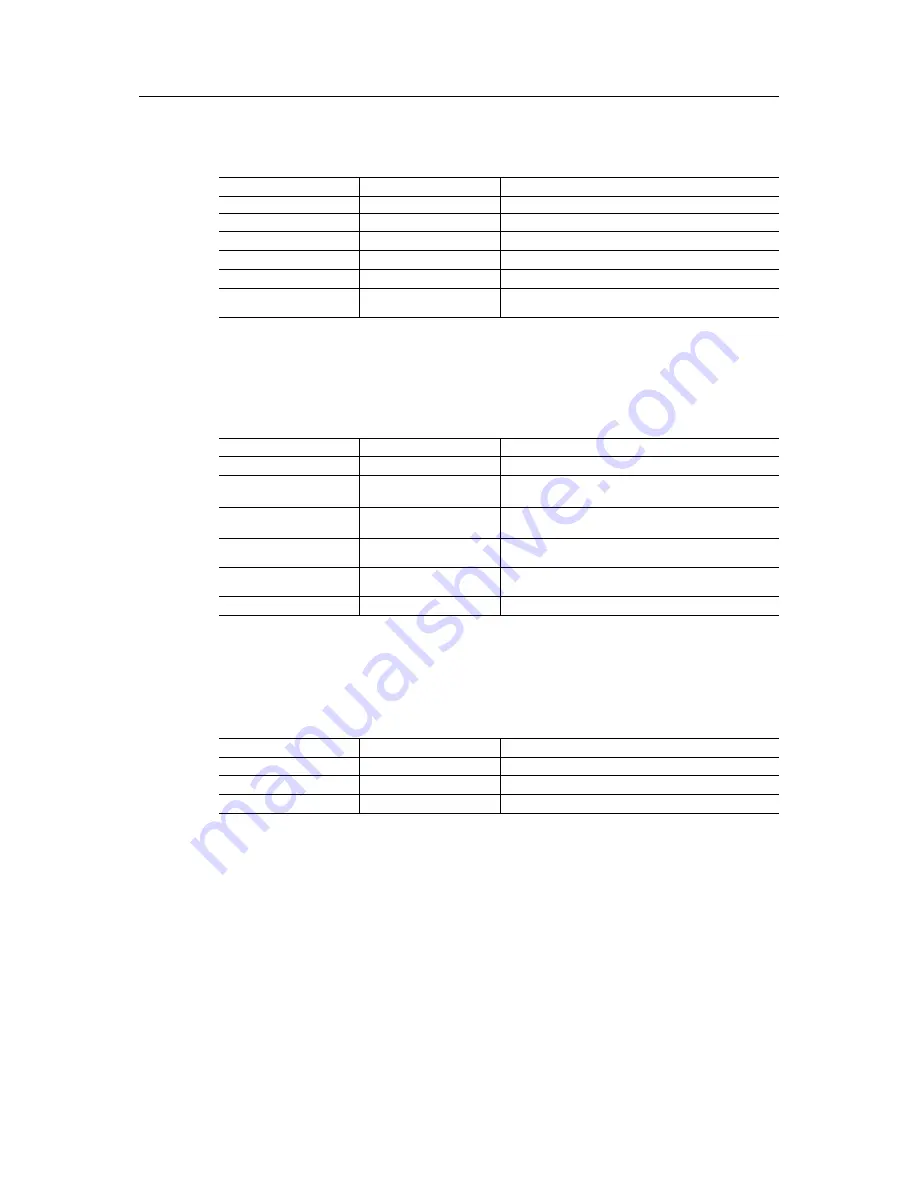
Protocol Variants
18 (32)
STAT LED
STAT
LED (
1
) reflects status of EtherCAT communication.
LED state
Description
Comments
Off
Init
Interface in INIT state
Green
Operational
Interface in OPERATIONAL state
Green flashing
Pre-operational
Interface in PRE-OPERATIONAL state
Green single flash
Safe-operational
Interface in SAFE-OPERATIONAL state
Flickering
Boot
Interface in BOOT state
Red
If ERR LED
2
also red:
fatal error
Internal error forces interface to passive state
►
If
STAT
LED (
1
) and
ERR
LED (
2
) are red contact HMS Industrial Networks technical
support.
ERR LED
ERR LED
2
indicates EtherCAT communications errors.
LED state
Description
Comments
Off
Not initialized
Interface in SETUP or NW_INIT state
Red blinking
Invalid configuration
State change received from master not possible due
to invalid register of object settings
Red single flash
Unsolicited state change
Slave device application has changed the state
autonomously
Red double flash
Application watchdog
timeout
Sync manager watchdog timeout
Red
Application controller
error
Interface in EXCEPTION state
Flickering
Booting error
E.g. due to firmware download failure
►
If
STAT
LED (
1
) and
ERR
LED (
2
) are red contact HMS Industrial Networks technical
support.
Link/Activity LED
Link/Aktivity LEDs (
3
) indicate EtherCAT link status and activity.
LED state
Description
Comments
Off
No link
No link, no communication present
Green
Link
Ethernet link established, no communication present
Green flashing
Activity
Ethernet link established, communication present
INpact Slave PCIe User Manual
4.01.0320.20000
1.7















































