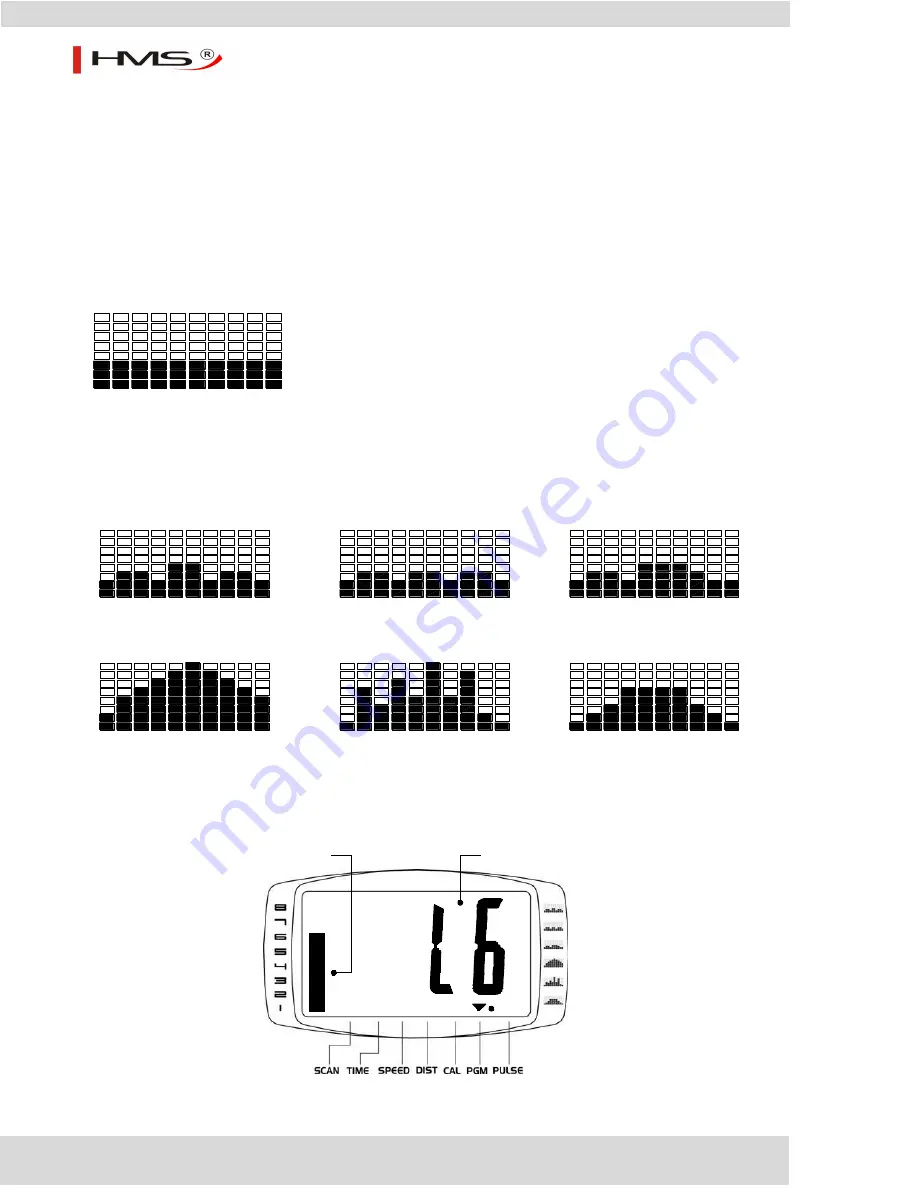
21
M2218
COMPUTET INSTRUCTIONS
PROGRAM DESCRIPTIONS
This computer contains of 7 different programs,
P0 to P6
. You can preset the program time and the computer will divide the time
into 10 intervals. If you do not set the program time in advance, the computer will use the preset value of 20 minutes to cycle run the
program profile. The load level of each: “TIME Interval” will be shown in the
LOAN INDICATOR BAR
on the computer. The load
level is based in the preset program,
P1 to P6,
and it will change automatically at the appropriate time based on your preset
program time.
MANUAL PROGRAM:
P0 is a manual program allowing the user to have full manual
control of the workload. Use th
e "▲"button to increase the load. Use the "▼"button to
decrease the load.
PRESET PROGRAMS:
P1 to P6 are preset automatic programs. The present load level of the selected program will be
shown in the LOAN INDICATOR in the LCD display. Use the "▲" button to increase the load level of the present step in the
program. Use the "▼"button to decrease the load level of the present step in the program.
LOAD INDICATOR
The current working load level based on the program you selected will be displayed as shown in the illustration below. It
will follow the profile of the selected program and change automatically based on your preset program time.
4
2
6
8
10
2
4
6
8
(P0) MANUAL
4
2
4
2
8
6
6
8
10
(P1) FAT BURN
(P2) MAX.FAT BURN
2
4
2
4
6
8
6
10
8
(P3) AEROBIC
4
2
4
2
8
6
8
6
10
(P4) HILL
2
4
2
4
6
8
6
10
8
10
10
(P5) MOUNTAIN
2
4
2
6
8
6
4
8
(P6) PLATEAU
2
2
4
6
8
6
4
8
Press the MODE button until the
arrow points to PGM function to
show the current load level
readout.
Load Level Readout (L1to L8)
Load Indicator Bar
Summary of Contents for M2218
Page 5: ...5 M2218 Diagram zbiorczy...
Page 17: ...17 M2218 Explode View...
Page 26: ...26 M2218 Mont n n kres...
Page 30: ...30 M2218 N KRES...















































