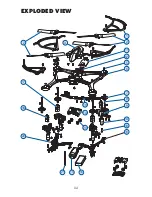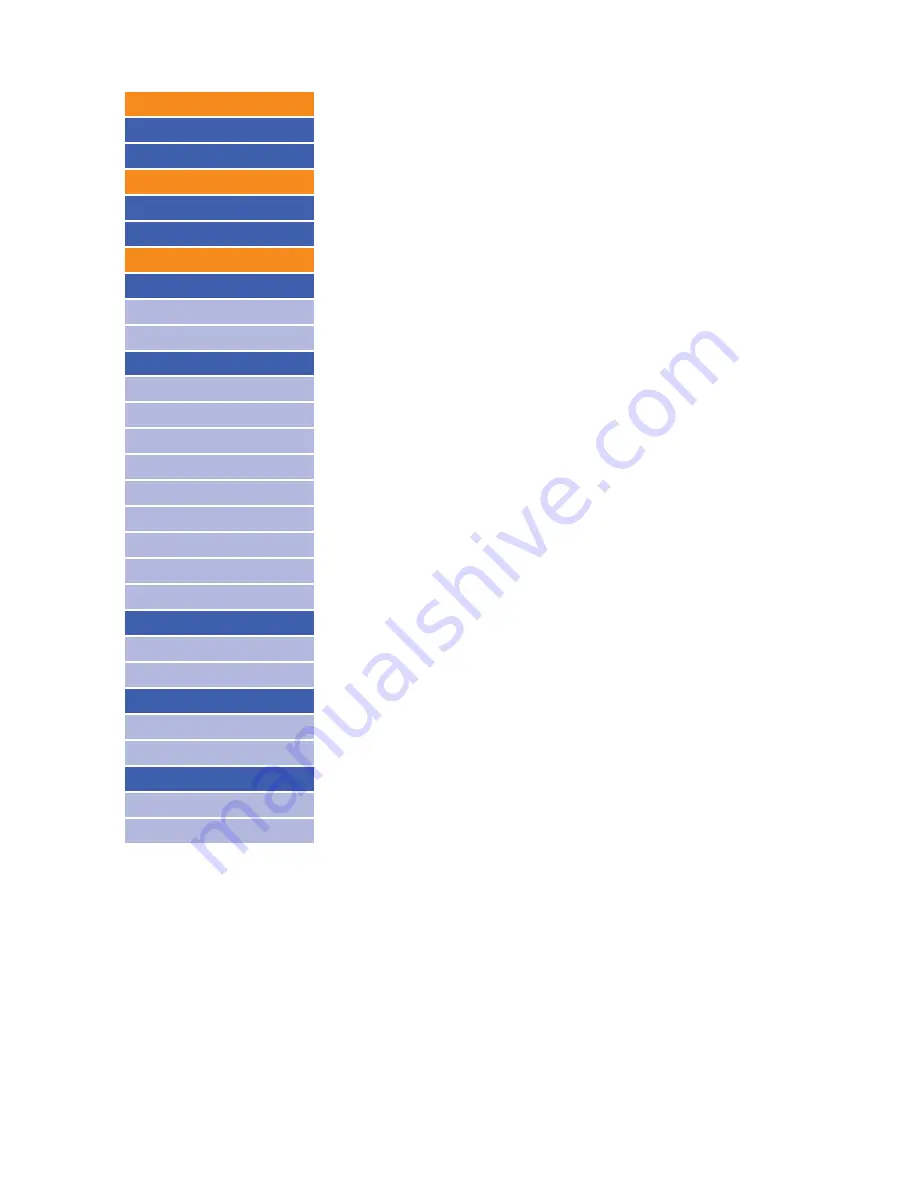
21
Menu
The main menu can be accessed by a
long press
of
the
M
button. Use the up
▲
and down
▼
buttons to
scroll through the menu functions. A
short press
of the
M
button will select the highlighted menu function. A
long press
of the
M
button will back up a level in the
menu structure or exit the menu when at the main menu
screen. The description of each menu option and a
menu map are listed below:
Size:
720P60 is 720 lines of progressive scan horizontal
resolution with video recorded at 60 frames/second.
This option is ideal for recording things in motion or to
modify recorded footage such as slow motion. 1080P
will provide 1080 lines of horizontal resolution at 30
frames/second. This will provide a larger field of view
resulting in a larger image size. However, the recording
will be made at an average frame rate.
Audio Record:
This will toggle the microphone on/
off. Because of the propeller noise the ideal setting for
this function is OFF.
Setup
▲
Format:
Performing this function will format a memory
card installed in the camera, preparing it for use. Note:
this function will erase the contents of the card. Be sure
that any data you wish to save that is currently stored
on the card is backed up in a recoverable location.
Typically, only new memory cards or a card that exhibits
problems would need to be formatted.
Language:
Changes the language displayed for all
menu and playback text.
TV Output:
Switches between televsion display formats
NTSC
and
PAL
(NTSC is default for North America)
Light Frequency:
Switches refresh rate between
50Hz
and
60Hz
(60Hz is
North American standard)
System Reset:
This function will restore all camera settings to their default values.
Playback and File Management
To scroll through the pictures/videos (review mode) saved to the camera memory
card,
long press
the up
▲
button.
Short press
the up
▲
or down
▼
buttons to
scroll through the saved images. For video playback of a saved file (file name
ends in .MOV)
short press
the
M
button.
Size
Audio Record
Setup
720P60
1080P
0ff
0n
Format
Language
TV Output
Light Freq.
Cancel
Execute
Sys. Reset
English
Chinese traditional
Chinese simplified
NTSC
PAL
50Hz
60Hz
Execute
Cancel
Francais
Deutsch
Italiano
Espanol
Portugues
Korean