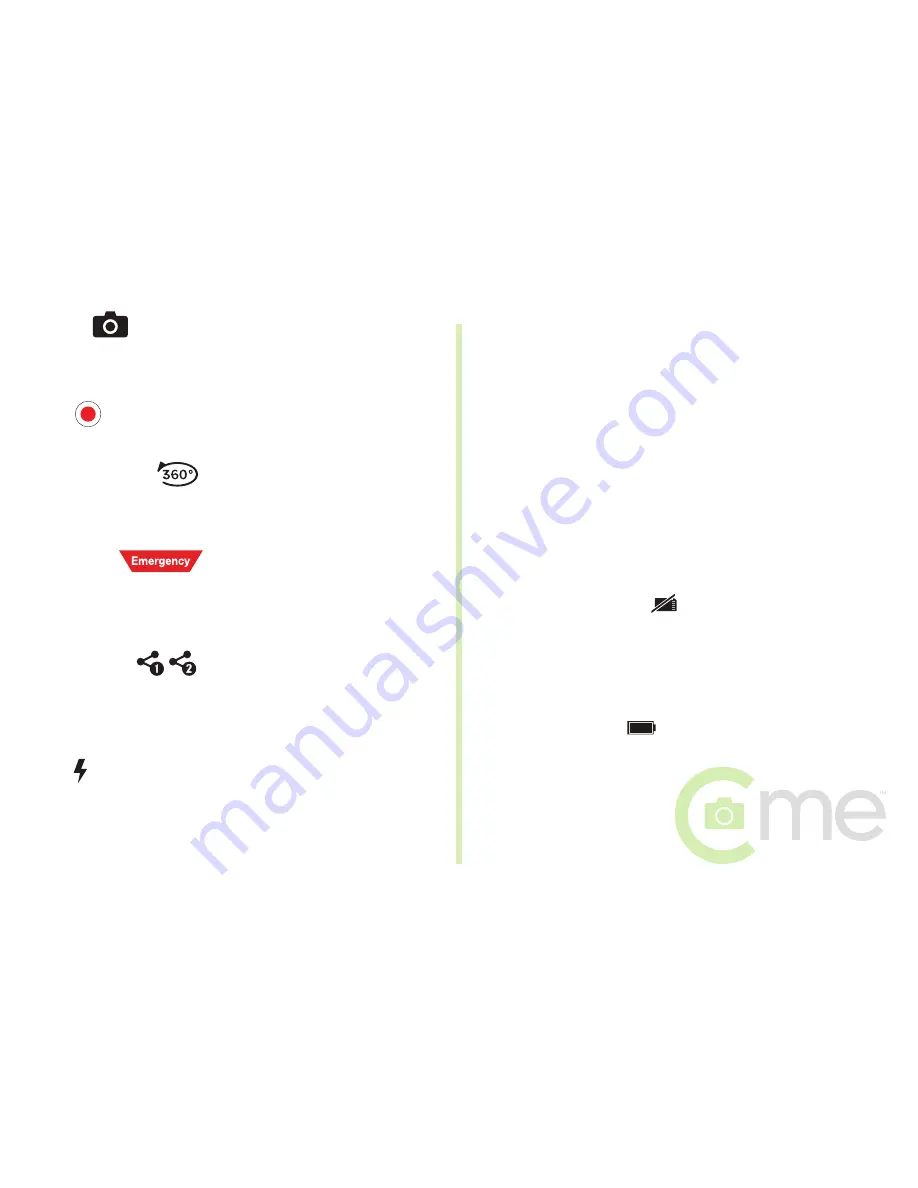
Camera
A tap on the Camera button captures a still photograph. Push and
hold to access the Self-Timer and Burst mode functions for the
camera. Please refer to the Photo/Video section for more details.
Video
Tapping this button Video button starts/stops recording a video.
Panoramic View
Available only in Outdoor Mode. Automatically starts a video
recording, rotates the C-me 360° within 20 seconds, and stops
the video.
Emergency
Tapping this button will make the C-me land quickly without
returning to home. The Directional Controls can be used to
guide the C-me while it is landing. Holding this button will stop
the motors immediately.
Instant Share
Pressing these buttons before capturing a photo or making a
video will share the media with the desired social media site.
Select the desired Instant Share link and the options for captions
in Settings.
Flash
Press the Flash Button to cycle through the three Flash modes.
1. Always on. This is the default mode and is recommended
because the LED can be used determine the orientation
of the C-me.
2. Off with camera fl ash. This mode turn the LED off except
when capturing a photo.
3. Always off.
Altitude Slide Bar
Slide this control up or down to change the C-me altitude. When
the control is released, the C-me will hover at the selected height.
Directional Controls
Move the inner circle in the desired direction with your thumb
to change the C-me drone’s position. This control will be more
sensitive when fl own in the Outdoor Mode.
Swiping the center of the screen will yaw the C-me. This control
can be used to point the camera away from the pilot.
Memory Card Capacity
When an optional memory card is loaded on the C-me, the
available free space is displayed. The C-me can use a micro
memory card with a capacity of 2 to 32 GB. (A memory card is
not required for operation. However, if you desire high quality
images and video, we recommend using a card.)
Battery Charge/Life
The battery life remaining is displayed by this indicator.
White
indicates the charge is above 40%
Red (steady)
indicates the charge is between 40% and 20%
Red (fl ashing)
indicates the charge is below 20%.
Summary of Contents for C-ME HCAE10
Page 1: ...INSTRUCTION MANUAL ...






























