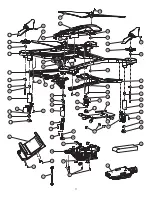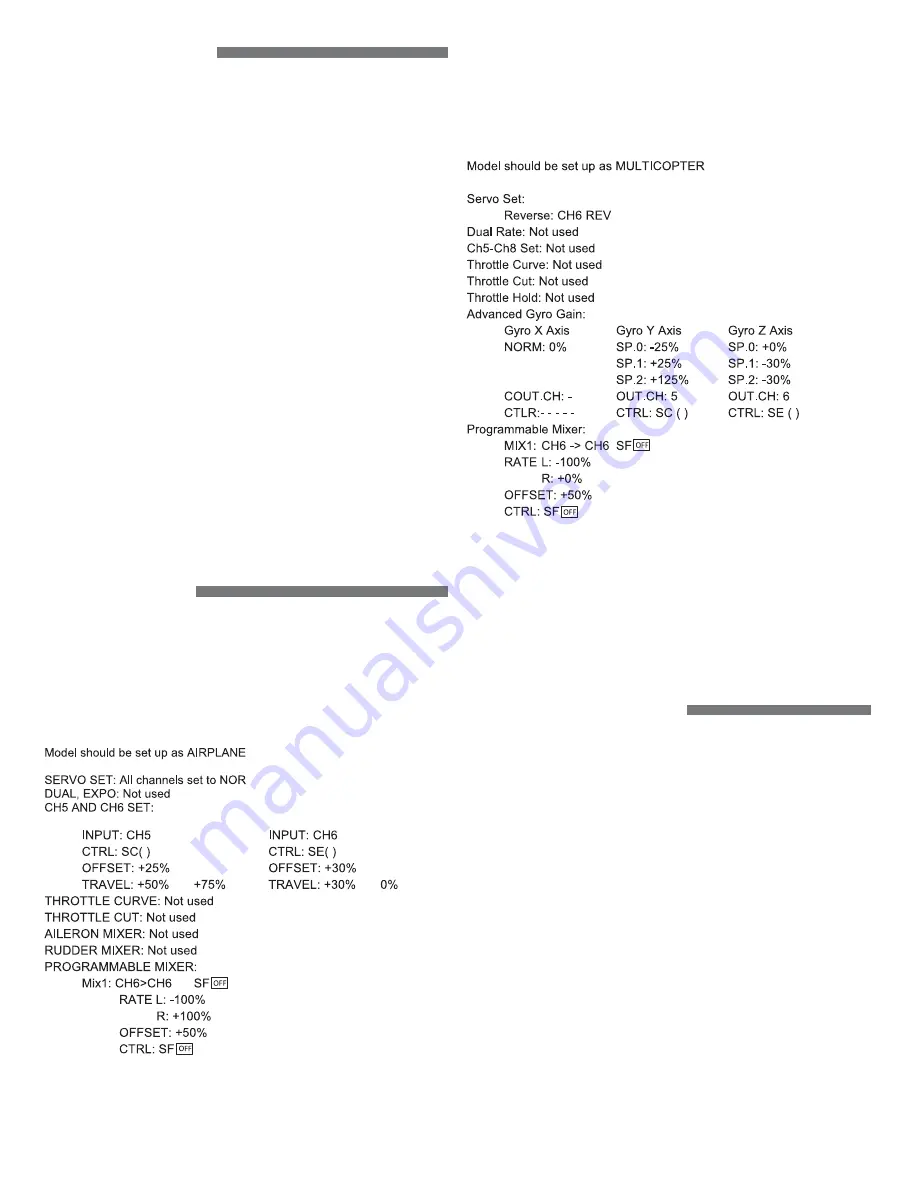
8
SAFETY PRECAUTIONS
Follow these safety precautions when operating this or any model
quadcopter.
•
Adult supervision required.
•
Before fl ying, go to www.knowbeforeyoufl y.org.
•
Do not touch the spinning blades or fl y over another person’s head.
•
Keep your face and body as well as all spectators away from the
rotors whenever the battery is connected.
•
Stay clear of buildings, trees and power lines.
AVOID
fl ying in or near
crowded areas.
DO NOT
fl y close to people, children or pets.
•
Maintain a safe pilot-to-quadcopter distance while fl ying.
•
Your Vista FPV quadcopter should not be considered a toy, but rather
a small, working model. If not operated correctly, the model could
possibly cause injury to you or spectators and damage to property.
•
You must check the operation of the model before every fl ight to
ensure that the model has remained structurally sound.
•
Do not alter or modify the model, as doing so may result in an unsafe
or unfl yable model.
•
Do your part in preserving the integrity of the FPV hobby. Know
the boundaries of your flying area and
ALWAYS
respect the
privacy of others.
SLT COMPATIBILITY
The Vista has a receiver that is compatible with other SLT transmitters like the
Tactic™ TTX650 or TTX850. A transmitter with an AnyLink can also be used
provided it has the programming features in the following set up lists and at
least 6 channels to control all the features of the Vista.
Here are setups for both the Tactic TTX650 and TTX850 transmitters. Other
models using the AnyLink may use similar setups.
Tactic TTX650
NOTE:
The Tactic TTX 650 transmitter is not capable of activating the
DroneView camera. You will need to use the DroneView app to start and stop
the camera. CH5 is used to control the 3-position dual rate switch which is set
at switch C on your transmitter. Unlike the Vista transmitter, this setup will allow
you three different sensitivity rates. Adjust the offset and travel values of CH5 to
suit your tastes for rate sensitivity. Switch F will make the Vista fl ip as described
in the fl ipping section of this manual. Switch E turns the stabilization on and off.
Position 0 and 1 are ON and position 2 is OFF.
Tactic TTX850
NOTE:
The Tactic TTX 850 transmitter is not capable of activating the
DroneView camera. You will need to use the DroneView app to start and stop
the camera. CH5 is used to control the 3-position dual rate switch which is
set at switch C on your transmitter. Unlike the Vista transmitter, this setup will
allow you three different sensitivity rates. Adjust the Gyro Y Axis values to suit
your tastes for rate sensitivity. CH6 operates both the fl ip function and the
stabilization. Switch F will make the Vista fl ip as described in the fl ipping section
of this manual. Switch E turns the stabilization on and off. Position 0 is ON and
positions 1 and 2 are OFF.
90-DAY LIMITED WARRANTY
PLEASE DO NOT RETURN YOUR PRODUCT TO THE STORE.
Dromida will
repair or replace factory defects for 90 days from the date of purchase. This
warranty specifi cally does not cover crash damage, misuse or abuse. To make
a warranty claim, please contact our product support team at
1-217-398-
8970 option 6
or e-mail us at
helihotline@greatplanes.com
. If requested
by Product Support, please send defective product to:
Hobby Services
3002 N Apollo Dr., Suite #1
Champaign, IL 61822
In the European Union, send it postpaid and insured to:
Service Abteilung Revell GmbH
Tel:
01805-110111
Henschelstrasse 20-30
(nur für Deutschland)
32257 Bünde Germany
E-mail: Hobbico-Service@Revell.de
Please include a note about the problem, your contact information, and a
copy of the receipt.
This warranty applies only if the product is operated in compliance with the
instructions and warnings provided with each model. Dromida assumes no
liability except for the exclusive remedy or repair of parts as specifi ed above.
Dromida shall not be liable for consequential or incidental damages. Some
states do not allow the exclusion of consequential or incidental damages so
the above exclusion may not apply to you. This warranty gives you specifi c
legal rights and you may also have other rights which vary from state to state.