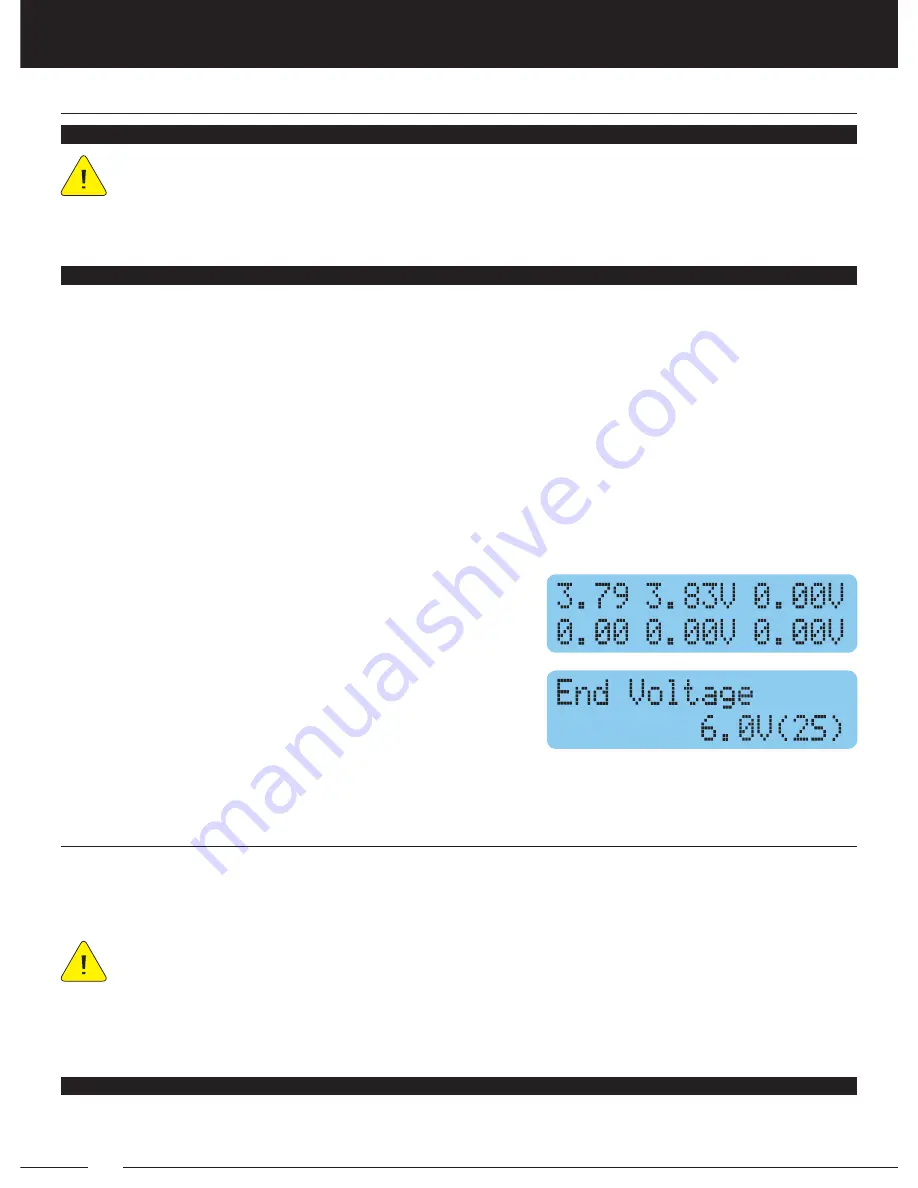
26
ACTIVATOR 50 CHARGER USER’S GUIDE
1) To view the voltages of each individual cell
during the charging, storage or discharging
process, press the INC button. To return to the
status screen, press the ENTER button.
2) To view process information during the
charging, storage or discharging process,
such as the End Voltage or the Safety Timer,
press the DEC button repeatedly. The display will revert to the status screen
automatically after approximately 5 seconds.
lITHIUm bATTERy pROGRAmmInG
lITHIUm bATTERy DISCHARGE mODE, COnTInUED....
For maximum safety during the discharge process, the charger may throttle
the discharge current lower than you programmed. Whether the charger will
automatically lower the discharge current will vary based on the specific battery
and discharge current you programmed.
When you’re charging or discharging a Lithium battery that’s plugged into a balance
port, the charger continuously monitors the voltage of the individual cells and tries
to normalize the voltages and make them equal. You are able to monitor individual
cell voltages during the charging, storage and discharging processes by pressing
the INC button. If the voltage of one or more cells varies abnormally, the charger
terminates the process with an error message. If this happens, you can easily know
which cell is bad by pressing INC button at the time the error message is displayed.
You are also able to view other process parameters during the charging, storage
and discharging processes by pressing the DEC button. For more information, see
the
Process Information section on pages 35 and 36.
lITHIUm VOlTAGE bAlAnCInG mOnITORInG
The Ni-Cd and Ni-MH Battery Programming menus are suitable for charging,
discharging and cycling Ni-Cd (Nickel-Cadmium) and Ni-MH (Nickel-Metal Hydride)
batteries commonly used in R/C model applications.
Because the procedures are the same for both types of batteries, this
section describes charging, discharging and cycling both Ni-Cd and Ni-MH
batteries. Make sure that you choose the correct program in the charger that
matches your battery type, either PROGRAM SELECT NI-CD BATT or PROGRAM
SELECT NI-MH BATT.
nI-CD
/
nI-mH bATTERy pROGRAmmInG
nI-CD
/nI-mH bATTERy CHARGInG
This mode is used for charging 1 to 15 cell Ni-Cd or Ni-MH batteries in either AUTO
mode or MANUAL mode.















































