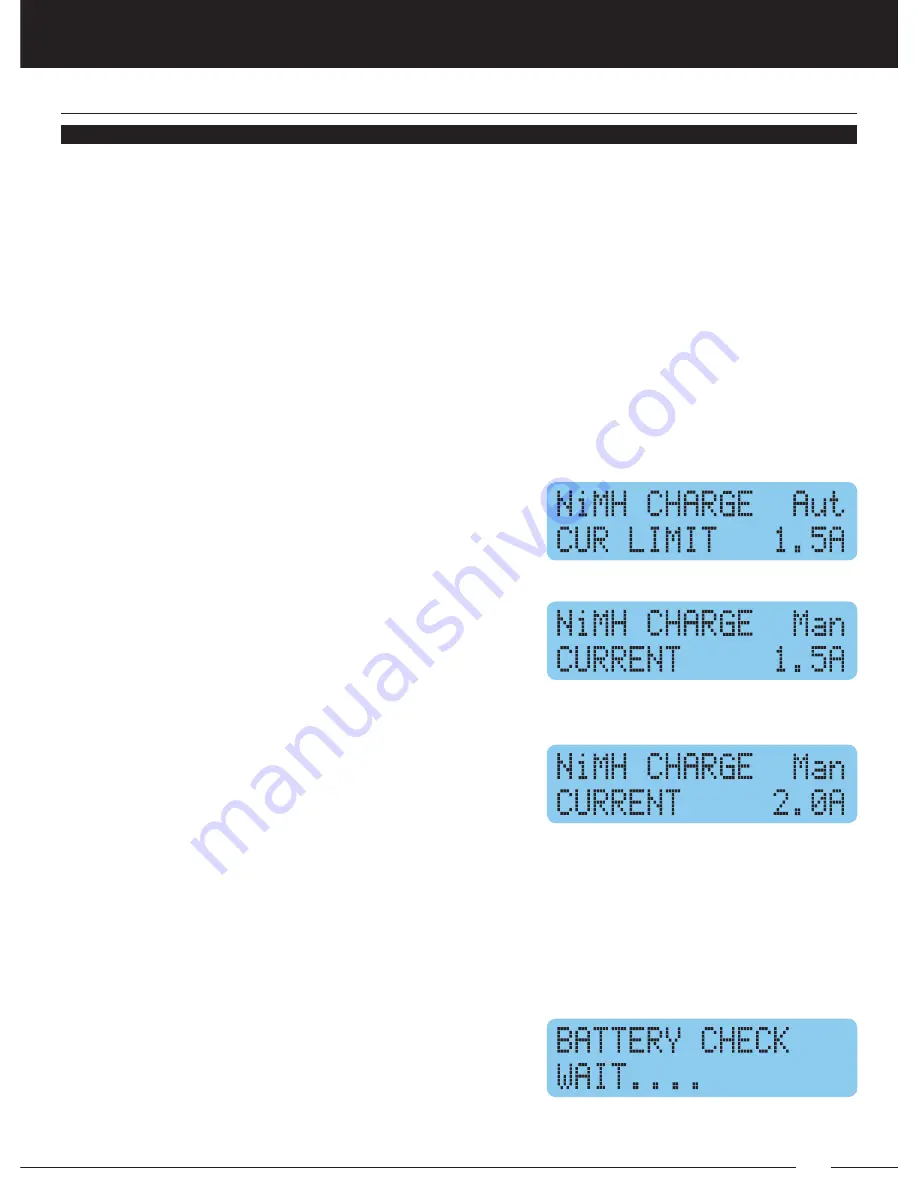
27
ACTIVATOR 50 CHARGER USER’S GUIDE
In AUTO mode, the charge current is determined automatically by the charger,
based on feedback from your battery. Because some batteries are of low impedance
and small capacity, this can lead to a higher than desired charge current by the
processor, therefore, it’s required that you program the upper limit for the charge
current to avoid a higher feeding current that may damage the battery.
In MANUAL mode, the charger will charge the battery using the charge current
you program.
You are able to switch between modes by pressing the DEC and INC buttons
simultaneously when the current field is flashing.
1) Connect the charger to its power source, plug the output power adapter cord
into the power outputs of the charger, then plug your Ni-Cd or Ni-MH battery
into the output power adapter cord.
3) To switch between AUTO and MANUAL
modes, press the ENTER button. The current
value will flash. While the current value is
flashing, press and HOLD the DEC and INC buttons at the same time until the
mode indicator changes, then release the buttons.
2) Press the STOP or DEC buttons to scroll to the
PROGRAM SELECT NI-CD BATT or PROGRAM
SELECT NI-MH BATT menu depending on the
battery type you’re charging, then press the ENTER button to open the menu.
nI-CD
/
nI-mH bATTERy pROGRAmmInG
nI-CD
/nI-mH bATTERy CHARGInG, COnTInUED....
4) The charge current or current limit value will
flash depending on whether you’re in AUTO
mode or MANUAL mode. Press the DEC or
INC buttons to select the desired charge current or current limit, then press the
ENTER button to store that value.
• Charge current and current limit values range from 0.1 to 6.0 amps. We
recommend 1.0C, although this can vary depending on the battery. For more
information, see the
Recommended Safe Charging-Discharging Values table
on page 8 or refer to the technical specification for your battery to determine
the setting to use.
5) Press and hold the START button for more than
3 seconds to begin the charging process. An
automatic battery check will be performed. If
you receive an error, press the STOP button to go back to previous screen, then
carefully check the battery and connections.














































