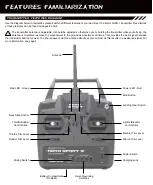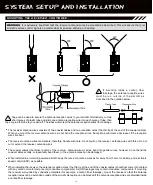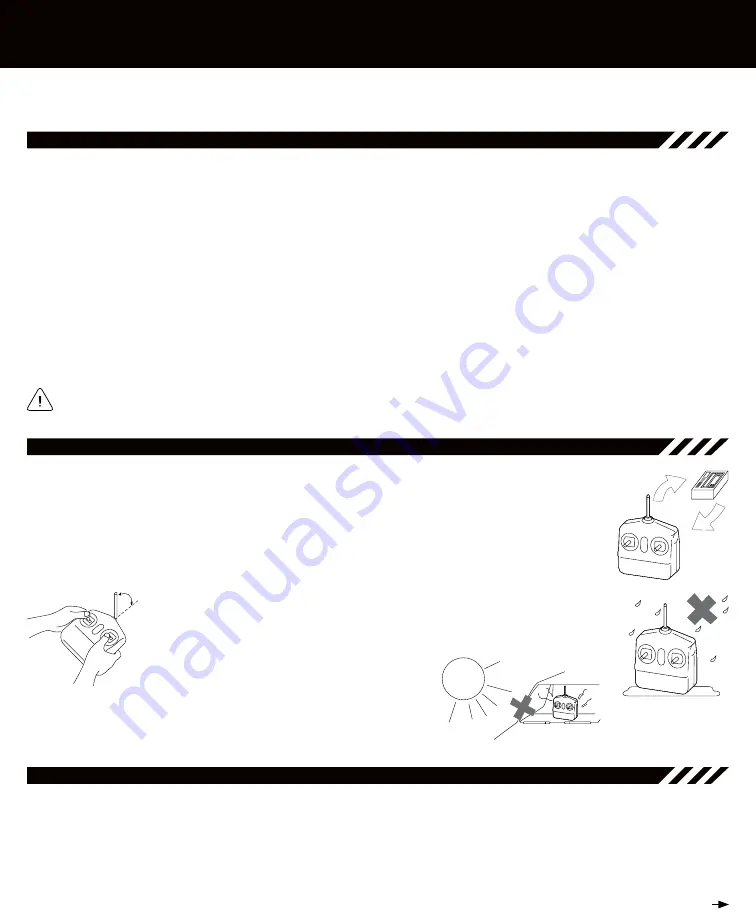
4
SaFETy anD USagE PREcaUTiOnS
Please observe the following Safety and Usage Precautions when installing and using your Hobby People Aero Sport 5 2.4GHz
FHSS-1 radio control system.
gEnERaL SaFETy
l
Be certain to read this Operating Manual in its entirety.
l
'Safety First' for yourself, for others, and for your equipment.
l
Observe all the rules of the flying site or anywhere you operate
your radio control equipment.
l
If at any time during the operation of your aircraft should you
feel or observe erratic operation or abnormality, end your
operation as quickly and safely as possible. DO NOT operate
your aircraft again until you are certain the problem has been
corrected. TAKE NO CHANCES.
l
Your aircraft can cause serious damage or injury, so please
use caution and courtesy at all times.
l
Do not expose the radio control system to water or excessive
moisture.
l
Please waterproof the receiver and servos by placing them in
a water-tight radio box when operating model boats.
l
If you have little to no experience operating model aircraft, we
strongly recommend you seek the assistance of experienced
modelers or your local hobby retailer for guidance.
l
The low voltage alarm will sound when the transmitter battery
voltage drops below a safe level (4.8 volts). If this occurs, stop
using the transmitter as soon as possible, then replace or
recharge the transmitter batteries.
This radio control system operates on the 2.4GHz frequency band. The 2.4GHz connection is determined by the transmitter and
receiver pair. Unlike ordinary crystal-based systems, your aircraft can be used without frequency control.
TRanSMiTTER PREcaUTiOnS
l
Turn the transmitter ON first and then turn the receiver ON. After using your model, turn the receiver OFF
first, then turn the transmitter OFF. It can be dangerous if you activate the components in reverse order as
the servos may start up inadvertently.
l
Before use, double-check that the transmitter and receiver batteries have sufficient power.
l
Never touch the transmitter antenna during use. Doing so may cause loss of transmitter output, making it
impossible to control your model.
l
Before use, the transmitter antenna should be rotated and angled so that the
antenna is as close to perpendicular to the ground as possible during use. After use,
to prevent any chance of damaging the antenna, the antenna should be rotated and
moved into the horizontal stowed position.
l
Do not expose the transmitter to water or excessive
moisture.
l
Do not expose the transmitter to excessive heat or direct sunlight.
l
Before every flight, verify the correct positions of the trim switches.
ON
OFF
Keep Antenna
Perpendicular
to Ground
Do Not Expose to Moisture
or Direct Sunlight
2.4ghz FREqUEncy BanD PREcaUTiOnS
l
The 2.4GHz frequency band may be used by other devices, or other devices in the immediate area may cause interference on the
same frequency band. Always before use, conduct a bench test to ensure that the servos operate properly. Also, conduct a range
check at the area of operation to ensure that the radio control system has complete control of the model at the farthest reaches of
the operational area.
l
The response speed of the receiver can be affected if used where multiple 2.4GHz radio control systems are being used, therefore,
carefully check the area before use. Also, if response seems slow during use, discontinue use as quickly as possible.
Summary of Contents for Aero Sport 5
Page 1: ...1...