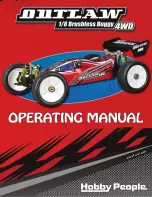Page 15
DRIvING YOUR OUTLAW RTR BUGGY
n
Driving your Outlaw RTR Brushless Buggy, Continued....
q
After successfully completing the range check, extend the transmitter antenna completely, make sure that you're using fully-charged
battery pack, and that the transmitter batteries have sufficient power. All three Battery Indicator Lights should be illuminated.
q
The basic techniques used to drive your
Outlaw RTR Brushless Buggy
are pretty simple. To turn right, turn the steering wheel forward
(clockwise). To turn left, turn the steering wheel backward (counter-clockwise). To accelerate forward, pull the throttle trigger back.
To apply brakes, push the throttle trigger forward. To go into reverse, release the throttle trigger momentarily, then push the throttle
trigger forward again. You will find that the
Outlaw RTR Brushless Buggy
is a fast, nimble, and great handling model.
To get the most out of your
Outlaw RTR Brushless Buggy
, read the transmitter-specific information below and the Chassis Tuning
Guide on pages 16 through 21.
Using the Steering and Throttle Trim Knobs
q
The steering trim knob is used to make fine-tuned adjustments to the steering. For
example, if your
Outlaw RTR Brushless Buggy
constantly wants to turn to the right or
to the left while you're driving on a smooth, flat surface, turn the steering trim knob in
the opposite direction just enough so that when you let go of the steering wheel, your
Outlaw RTR Brushless Buggy
drives in a straight line.
q
The throttle trim knob is used to make fine-tuned adjustments to the throttle. For
example, if you release the throttle trigger, but your
Outlaw RTR Brushless Buggy
still
moves either forward or in reverse, turn the throttle trim knob in the opposite direction just enough so that when you let go of the throttle
trigger, your
Outlaw RTR Brushless Buggy
doesn't accelerate in either direction.
Using the Steering Dual Rate Dial
q
The steering dual rate dial allows you to change the amount of steering servo travel
compared to the amount of physical movement of the steering wheel. For example, by
increasing the steering dual rate (move the dial forward with your thumb), you can make
the steering servo travel more which might prevent your model from pushing during
turns. By reducing the steering dual rate (move the dial backward with your thumb) you
can make the steering servo travel less which might reduce the amount of turn in the
corners. The amount that you increase or decrease the steering dual rate is proportional
with how much you move the steering dual rate dial. Adjustments can be made while
you're driving, so you can make adjustments during a race, etc.
Using the Steering and Throttle EPA Knobs
q
The steering EPA (End Point Adjustment) knobs are used to adjust the maximum
desired amount of steering servo travel in both directions independently. Turning the
EPA-ST Left knob counter-clockwise decreases servo travel in the left-hand direction
and turning the EPA-ST Left knob clockwise increases servo travel in the left-hand
direction. Turning the EPA-ST Right knob counter-clockwise decreases servo travel in
the right-hand direction and turning the EPA-ST Right knob clockwise increases servo
travel in the right-hand direction. For example, if your
Outlaw RTR Brushless Buggy
turns
to the right sharper than it turns to the left, you can increase left-hand steering travel by
turning the EPA-ST Left knob clockwise (increase left-hand steering). In addition, if you have too much steering or not enough steering,
you can increase or decrease both knobs equal amounts.
q
The throttle EPA (End Point Adjustment) knobs are used to adjust the maximum
desired amount of throttle in both directions independently. Turning the EPA-TH Backward
knob counter-clockwise decreases the maximum amount of throttle in the reverse
direction and turning the EPA-TH Backward knob clockwise increases the maximum
amount of throttle in the reverse direction. Turning the EPA-TH Forward knob counter-
clockwise decreases the maximum amount of throttle in the forward direction and turning
the EPA-TH Forward knob clockwise increases the maximum amount of throttle in the
forward direction. For example, if your
Outlaw RTR Brushless Buggy
accelerates too
fast in the reverse direction, you can reduce the amount of reverse throttle by turning the EPA-TH Backward knob counter-clockwise.
In addition, you may be able to increase top speed in the forward direction by turning the EPA-TH Forward knob clockwise.
INC
DEC
Summary of Contents for Outlaw 4WD
Page 1: ...Page 1 Kit Product 143400...
Page 37: ...Page 37 NOTES Continued On Next Page...
Page 38: ...Page 38 NOTES...