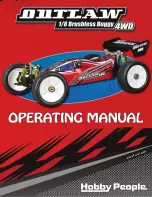Page 7
BECOmING FAmILIAR WITh YOUR OUTLAW RTR BUGGY
Antenna:
Transmits the signal from the transmitter to the receiver in the model. The antenna should be fully extended during use. When
collapsing the antenna after use, be careful not to bend it.
Battery Compartment:
Houses the 8 'AA' Alkaline batteries that power the transmitter.
Charging Jack:
Used for onboard charging of optional Ni-Cd or Ni-MH batteries.
Do not attempt to charge Alkaline batteries. Only Ni-Cd or Ni-MH batteries (available separately) should be charged through the
Charging Jack, using only the recommended type of charger. For more information, see the bottom of the previous page.
Crystal:
Controls the frequency (channel number) of the transmitter. You can change crystals in both the transmitter and the receiver
so that you and your friends can drive at the same time. No two radio control systems nearby can be operated on the same channel
number at the same time without interference. The transmitter and receiver use 27MHz crystal sets.
Grip:
The Grip is molded in an ergonomic shape for increased comfort, control and feel.
Power Indicator Lights:
Indicate the current status of the transmitter batteries. When the all three Power Indicator Lights are illuminated
the batteries have sufficient capacity to power the transmitter safely. If only the red and yellow Power Indicator Lights are illuminated the
batteries have only limited capacity to power the transmitter. In this case, the batteries should be replaced as soon as possible. If only
the red Power Indicator Light is illuminated, the batteries are depleted and should be replaced (or recharged, if using optional rechargeable
Ni-Cd or Ni-MH batteries). Do NOT attempt to use the transmitter if only the red Power Indicator Light is illuminated.
Power Switch:
Turns the transmitter 'ON' and 'OFF'.
Steering Channel Reversing Switch:
Allows you to electronically switch the direction of steering servo travel. For example, if you
move the steering wheel to the right and the steering servo moves to the left, flip the Steering Channel Reversing Switch to make the
steering servo move to the left.
Steering Dual Rate Dial:
The Steering Dual Rate dial allows you to change the amount of steering servo travel compared to the
amount of physical movement of the steering wheel. For example, by increasing the Steering Dual Rate (moving the dial forward), you
can make the steering servo travel more which might prevent your model from pushing during turns. If your model oversteers during
turns, you can reduce the amount of Steering Dual Rate (move the dial backward).
Steering EPA Knobs:
The Steering EPA (End Point Adjustment) Knobs are used to adjust the desired amount of steering servo travel
in both directions independently. This makes it possible to balance servo travel in both directions by either increasing or decreasing
servo travel in either direction. One knob (EPA-ST Left) increases or decreases steering servo travel in the Left direction and the second
knob (EPA-ST Right) increases or decreases steering servo travel in the Right direction.
Steering Wheel:
Proportionally operates the model's right and left steering control. The Steering Wheel features a foam grip for
increased comfort, control and feel.
Steering Trim Knob:
Used to adjust the center trim of the steering channel. Turning the knob forward (clockwise) increases steering
trim in one direction and turning the knob backward (counter-clockwise) increases steering trim in the opposite direction. Make
adjustments with the Steering Trim Knob to make your model drive in straight line without any input from the steering wheel.
Throttle Channel Reversing Switch:
Allows you to electronically switch the direction that the motor operates in relation to the throttle
trigger. For example, if you pull the throttle trigger to accelerate forward, but the model goes in reverse, flip the Throttle Channel Reversing
Switch to make the model accelerate forward.
Throttle EPA Knobs:
The Throttle EPA (End Point Adjustment) Knobs are used to adjust the desired amount of throttle in both
directions independently. This makes it possible to adjust the amount of throttle in both the Forward and Reverse directions by either
increasing or decreasing throttle in either direction. One knob (EPA-TH Backward) increases or decreases throttle in the Reverse direction
and the second knob (EPA-TH Forward) increases or decreases throttle in the Forward direction.
Throttle Trigger:
Controls the speed of the model, both forward and backward. Also controls the braking ability of the model. When
you pull the throttle trigger back toward you, the model accelerates forward. When you push the throttle trigger away from the you, the
model brakes. When you release the throttle trigger momentarily, then push it away from you again, the model goes in reverse.
Throttle Trim Knob:
Used to adjust the center trim of the throttle channel. Turning the knob forward (clockwise) increases throttle trim
in one direction and turning the knob backward (counter-clockwise) increases throttle trim in the opposite direction. Make adjustments
to the Throttle Trim Knob so that the model doesn't move (the motor is 'OFF') when the throttle trigger is in the neutral position.
Wrist Strap Anchor:
Used to connect an optional wrist strap (available separately) to the transmitter.
n
Transmitter Overview, Continued....
Summary of Contents for Outlaw 4WD
Page 1: ...Page 1 Kit Product 143400...
Page 37: ...Page 37 NOTES Continued On Next Page...
Page 38: ...Page 38 NOTES...