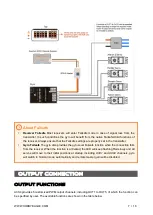WWW.HOBBYEAGLE.COM 11 / 16
this mode can be specified via the configurator or programming card.
5. LEVEL Mode
The
LEVEL
mode is also known as the ‘
Auto-Level mode
’, ‘
Auto-Balance mode
’ or ‘
Horizon mode
’. When
operating in this mode, the airplane will be brought to horizontal position automatically when you release
the sticks. Different from the
ANGLE
mode, there is no maximum angle limitation in this mode and the
airplane will be stabilized only when there is no specific control input from aileron and elevator sticks.
This mode can be used if the pilot becomes disoriented and would like to save the airplane from crashing.
6. HOVER Mode
The
HOVER
mode, also known as the ‘
Auto-Hover mode
’, provides the same functionality as the
LEVEL
mode. The only difference is that when you release the sticks, the airplane will be brought to vertical
position (nose up) and keeps hovering. This mode is designed to help you to learn hovering maneuver
and reduce the probability of crashing.
Setup of Flight Mode Switch
You can use any 3-position switch of the transmitter to switch the flight mode. The simplest way is
to use the
Gear
Channel and connect it to the [
Serial RX/M
] slot of the gyro. To make the gyro
possible to identify the correct positions the PWM input must meet the requirement of range as
shown below:
A3S4 also supports 6-position flight mode switching, which allows you switch all flight modes in
flight. To do this, a mixing function of one 2-position switch and one 3-position switch is required on
your transmitter. To make the gyro possible to identify the correct positions the PWM input must
meet the requirement of range as shown below:
To achieve a 6-position logic switch, your transmitter needs to support program mixing functions,
most advanced radios provide you such features. Please refer to our website for examples on how
to setup the mixing for some popular radios.
?