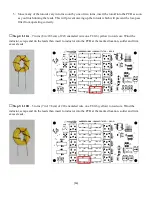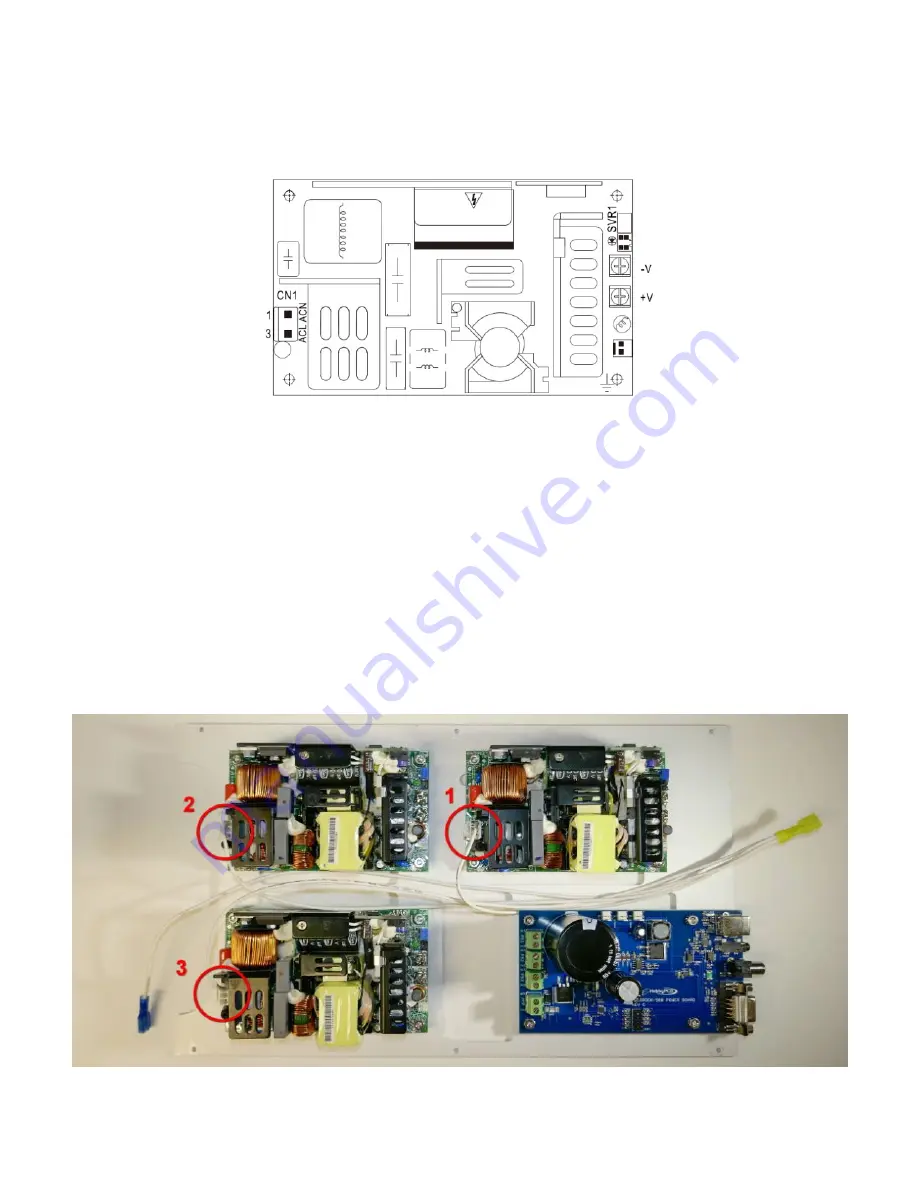
[29]
This is a drawing of the Meanwell EPP400-18 power supply we are now going to make connections to:
CN1 Pin 1 – AC Neutral and CN1 Pin 3 – AC Line.
Use needle nose pliers to insert the pins. The locking tab
faces away from the edge of the power supply, towards the heatsink.
□
Step 9: AC Neutral Wiring
– The AC Neutral Cable has four white wires; three have JST pins the fourth
has a red or blue crimp connector. The common end has a yellow crimp terminal, place this terminal at the right
edge of the power supply plate.
1.
Put the JST pin on the shortest wire in CN1 Pin 1 – AC Neutral of the power supply in the upper right of
the power supply plate.
2.
Put the JST pin on the middle length wire in CN1 Pin 1 – AC Neutral of the power supply in the upper
left of the power supply plate.
3.
Put the JST pin on the longest wire in CN1 Pin 1 – AC Neutral of the power supply in the lower left of
the power supply plate.
4.
The wire with the red or blue crimp terminal is not connected at this time