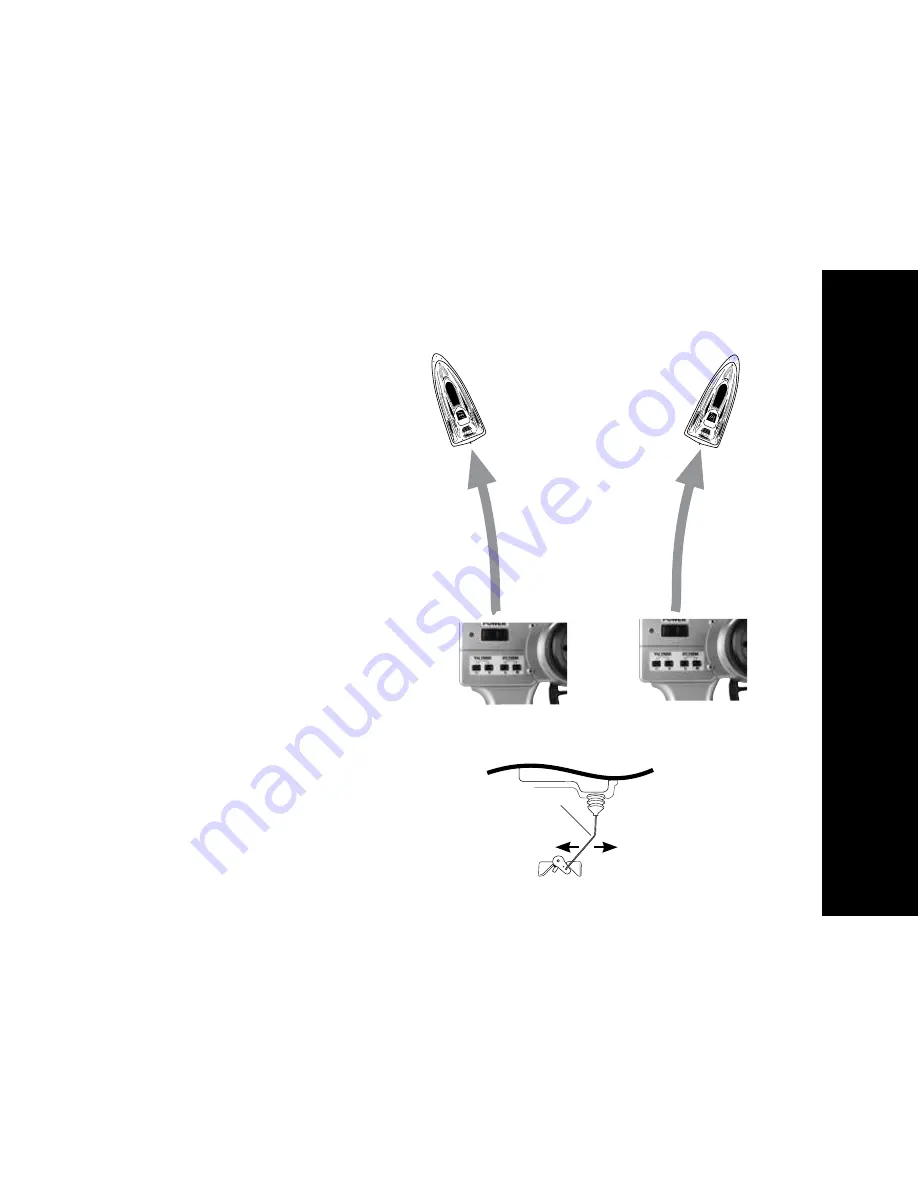
Step 2
13
• After launching your boat, check to see
that it is running straight.
• If your Zig Zag Racer 3
™
always turns to
the right when the steering wheel is at
neutral (centered), press the "L" digital
trim button until it drives straight. See
drawing #1.
• If the boat always turns to the left when
the steering wheel is at neutral, press
the "R" digital trim button until it drives
straight. See drawing #2.
• If the boat still turns in one direction after
moving the trim lever the full amount in
the opposite direction, you will need to
adjust the rudder linkage wire.
If the boat still turns to the left, use your fingers
to bend a greater angle in the wire. If the boat
still turns to the right, use your fingers or a
pair of pliers to slightly straighten the wire.
Trimming the Rudder Control
Step
If moving
left, press
the "R"
digital trim
button.
If moving
right, press
the "L"
digital trim
button.
#1
#2
If boat veers to
the left, bend
this way.
If boat veers to
the right, bend
this way.
Bend Point
Summary of Contents for Zig Zag Racer 3
Page 2: ...Instruction Manual ...















































