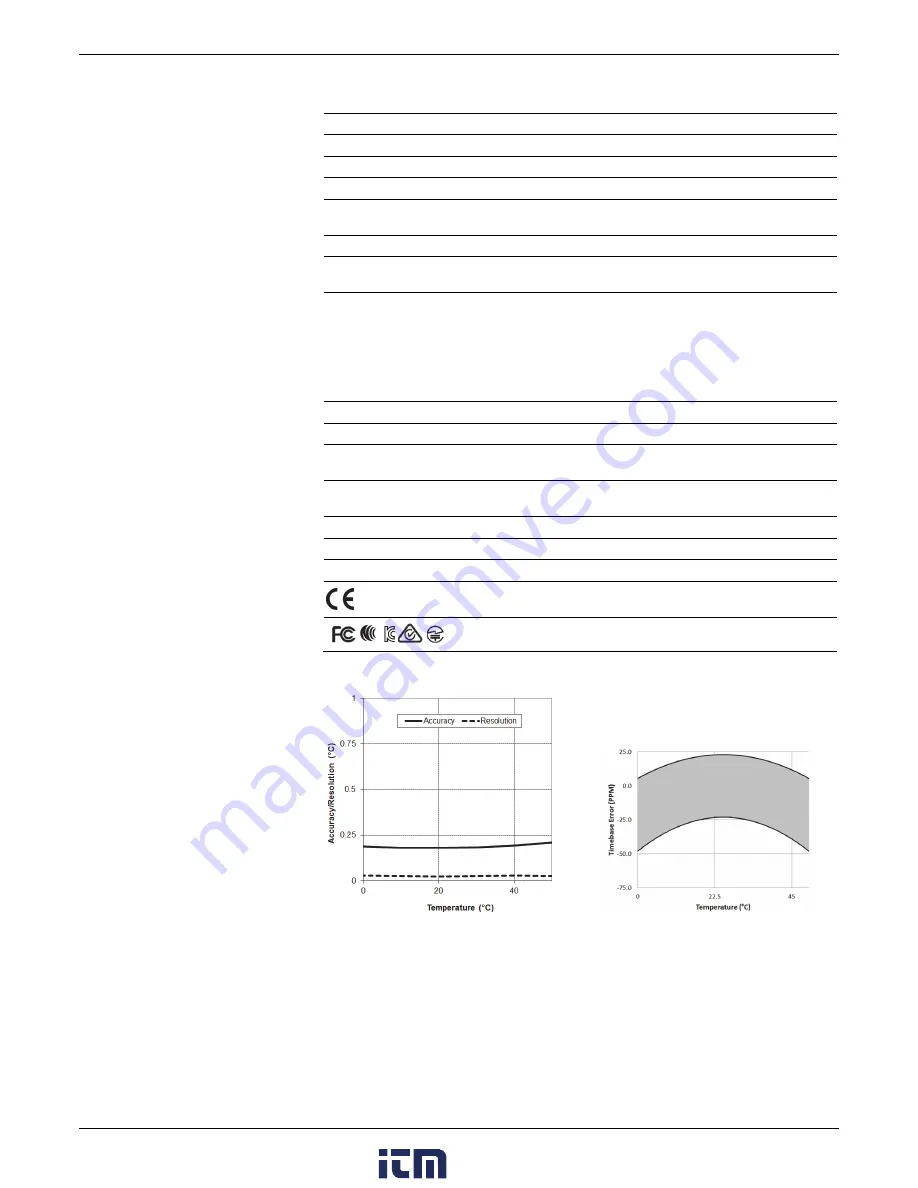
HOBO MX CO
2
Data Logger (MX1102A) Manual
Specifications (continued)
Logging Rate
1 second to 18 hours
Logging Modes
Fixed interval (normal, statistics) or burst
Memory Modes
Wrap when full or stop when full
Start Modes
Immediate, push button, date & time, or next interval
Stop Modes
When memory full, push button, date & time, or after a set logging
period
Time Accuracy
±1 minute per month at 25°C (77°F), see Plot B
Power Source
4 AA 1.5 Volt batteries (user replaceable) or USB power source (5 V
DC, 2 Watts)
Battery Life
6 months, typical with logging and sampling intervals of 5 minutes or
slower; 6 months or less with logging and sampling intervals faster
than 5 minutes while logging CO
2
. Entering burst logging mode will
impact battery life. With app use, battery life can be reduced by
remaining connected, excessive readouts, audible alarms, and paging.
Visual/audible alarms and other events can have a marginal impact
on battery life.
Memory
128 KB (84,650 measurements, maximum)
Download Type
USB 2.0 interface or via Bluetooth Smart
Full Memory Download Time
20 seconds via USB; approximately 60 seconds via Bluetooth Smart,
may take longer the further the device is from the logger
LCD
LCD is visible from 0° to 50°C (32° to 122°F); the LCD may react slowly
or go blank in temperatures outside this range
Size
7.62 x 12.95 x 4.78 cm (3.0 x 5.1 x 1.88 inches
Weight
267.4 g (9.43 oz)
Environmental Rating
IP50
The CE Marking identifies this product as complying with all relevant
directives in the European Union (EU).
See last page
*Per RH sensor manufacturer data sheet
Note: The HOBO U-Shuttle (U-DT-1) is not compatible with this logger.
Plot A: Temperature
Accuracy and Resolution
Plot B: Time Accuracy
www.
.com
information@itm.com
1.800.561.8187





























