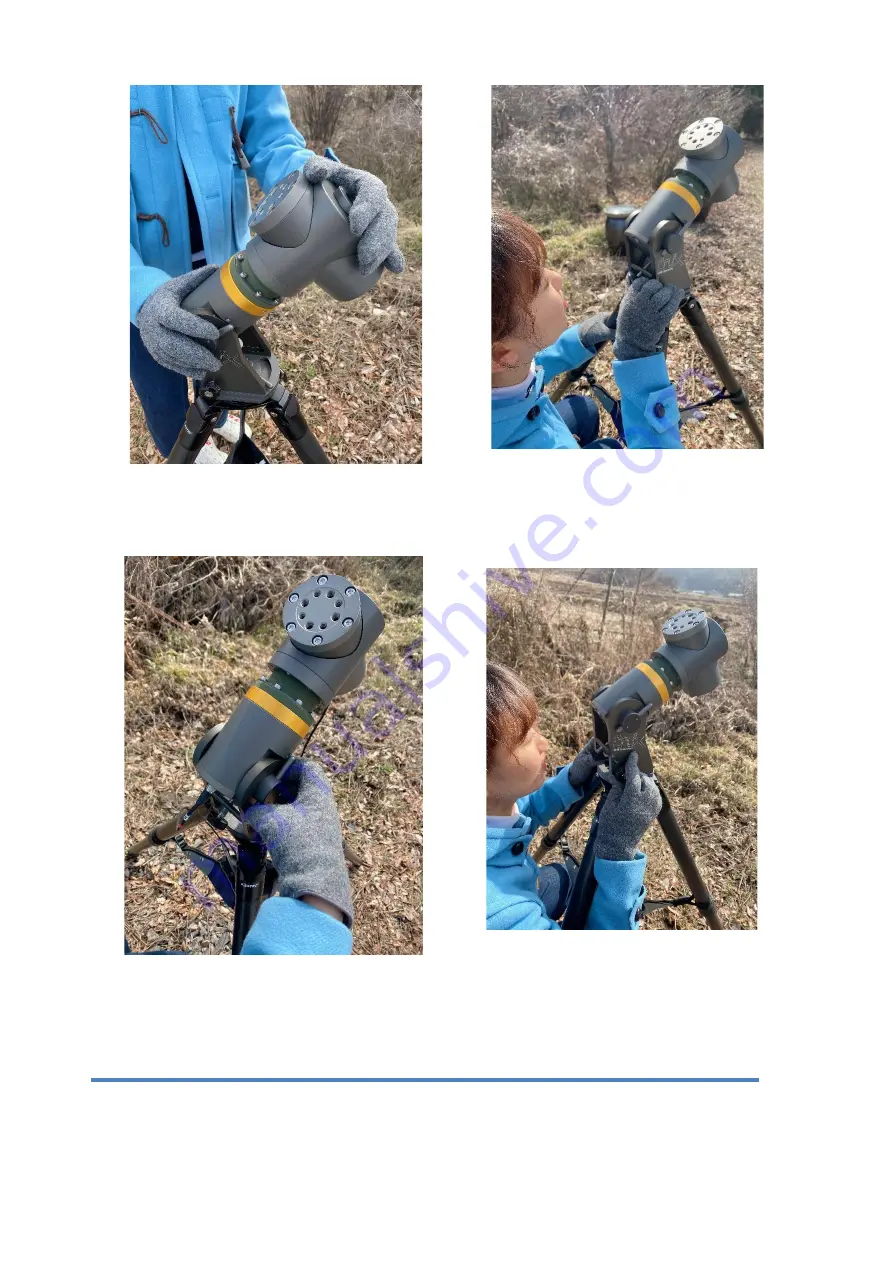
HOBYM Observatory
12
6.
Once secured to the tripod, loosen the
altitude
adjustment
handle
loosely
counterclockwise. At this time, about half a
turn is enough.
7.
After installing the pole master, use the
control knob to orient it to the North Pole.
8.
Introduce
the
polestar
on
the
Polemaster by adjusting it with the
azimuth adjustment handle released.
Precise polar alignment should be done
after all equipment has been mounted.
9.
Connect the Declination cable of TiTaN
TCS.
Summary of Contents for Crux170HD
Page 1: ...HOBYM Observatory 1 Crux170HD User Manual Ver 1 41...
Page 9: ...HOBYM Observatory 9 Dimensions of the Mount...
Page 19: ...HOBYM Observatory 19 TitianTCS V2 Quick Manual...
Page 20: ...HOBYM Observatory 20...
Page 21: ...HOBYM Observatory 21...
Page 22: ...HOBYM Observatory 22...
Page 23: ...HOBYM Observatory 23...
Page 24: ...HOBYM Observatory 24...
Page 25: ...HOBYM Observatory 25...
Page 26: ...HOBYM Observatory 26...
Page 27: ...HOBYM Observatory 27...
Page 28: ...HOBYM Observatory 28...
Page 29: ...HOBYM Observatory 29...
Page 30: ...HOBYM Observatory 30...
Page 31: ...HOBYM Observatory 31...
Page 32: ...HOBYM Observatory 32...
Page 33: ...HOBYM Observatory 33...
Page 40: ...HOBYM Observatory 40 Horse Head Nebula FDK150 SBIG STL11K Crux170HD Hwang Injoon 2018...
Page 41: ...HOBYM Observatory 41 M42 FDK150 SBIG STL 11k Crux170HD Hwang Injoon 2018...
Page 42: ...HOBYM Observatory 42 Equipment setting reference Crux170HD TEC140FL Crux170HD VSD100...













































