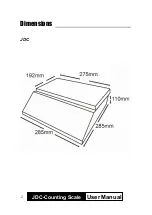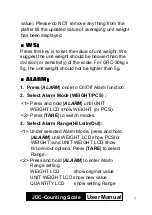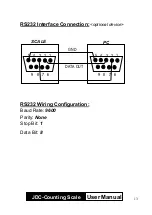JDC-Counting Scale
User Manual
Setting the Auto-Off Feature
1. Turn on the scale while pressing
ALARM
until
7.4 shows in the
UNIT WEIGHT
display
(approximately three seconds)
2. Press and hold
CE
until the
WEIGHT
shows
SETUP
(approximately three seconds)
3. Press
3
,
WEIGHT
display shows
USUAL
4. Press
4
to enter the Auto-Off mode,
WEIGHT
display shows –OFF–
5. Use
TARE
to select the time for -30-, -15-, -5-
or –OFF- (The factory default is set up –OFF-)
6. Press
ALARM
to confirm setting. Scale will
automatically restart.
11