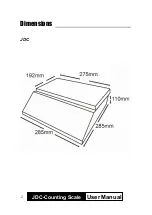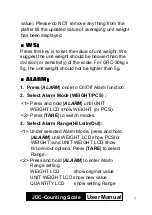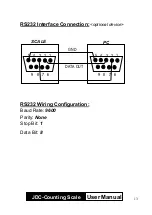JDC-Counting Scale
User Manual
accumulation). Please notice the
M+
function must
be operated under the same unit weight.
MR
:
Press this key to recall the data one by one that is
saved in the memory bank. After the last item of
saved data is recalled, pressing [
MR
] key again will
show the total accumulative values of total weight
(on WEIGHT LCD) and total quantity (on QNANTITY
LCD).
MC
:
Press this key to delete all accumulated data in the
memory bank (the s
cale will sound
beep beep
and
WEIGHT LCD will flash
CLR
when [
MC
] key has been
operated.
SAMPLE
:
Press this key to confirm the sampling quantity.
Example:
Put 500pcs of screws on the platter; then key in 500;
then press [
SAMPLE
] key once, the scale will
calculate the averaging unit weight of 500 screws
and show the value on UNIT WEIGHT LCD.
While putting another more pieces (less than 500pcs)
of screws on the platter, the scale will re-calculate
the averaging unit weight (UNIT WEIGHT LCD will
clear the original value and then show the updated
6