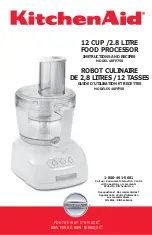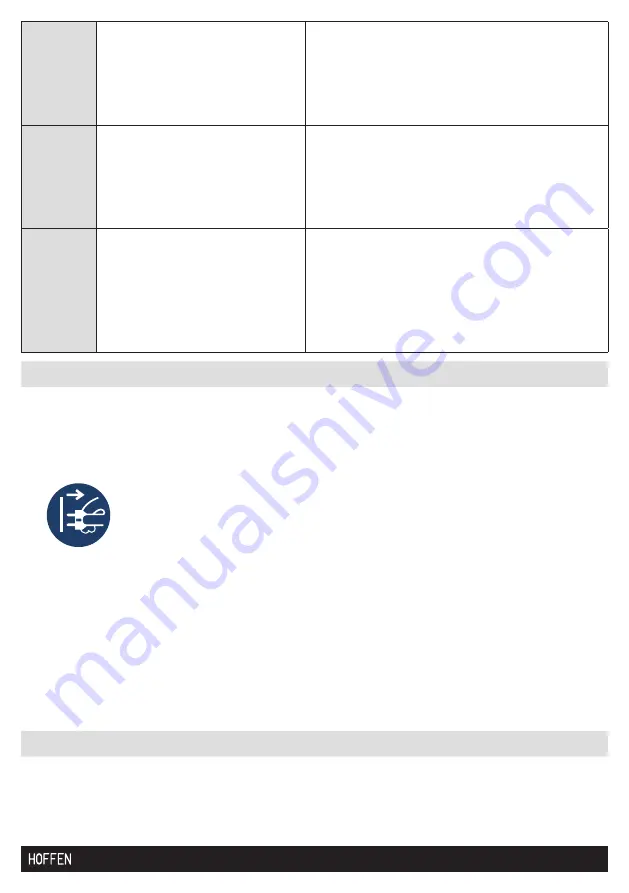
3
61
E2
“E2” shows on the
display, the “Start / Stop”
(L) button color turns
from green to red.
No bowl or bowl improperly installed.
Place the bowl in the body properly.
If the error persists despite setting
the bowl properly, return the device to
the dealer for repair.
E3
“E3” shows on the
display, the “Start / Stop”
(L) button color turns
from green to red.
No lid. Reinstall the lid in accordance
with the user’s manual. If the error
persists despite installing the lid
properly, return the device to the
dealer for repair.
E4
“E4” shows on the
display, the “Start / Stop”
(L) button color turns
from green to red.
Probable cause – the motor is not
rotating. First turn the power supply
off, then restart the device after 1
hour. If the error persists despite
setting the bowl properly, return the
device to the dealer for repair.
8. CLEANING AND CARE
8.1 Basic principles
Proper and regular cleaning will ensure safe operation and extend the lifespan of
the device..
Warning!
Switch off the device, unplug it and let it cool down before
cleaning and maintenance to avoid electric shock and burns.
a) Wipe the SMART multifunctional food processor body with a damp cloth, then
wipe dry.
b) Wash the components which come into contact with food using a mild detergent
(washing up liquid) and running water.
Caution! The blades are very sharp. Handle them very carefully.
Caution! Do not immerse the device body or the power cord in water or other
liquids.
9. REPAIR AND MAINTENANCE
The device does not contain any user-serviceable parts. Do not attempt to repair the
device on your own. Always have a specialist perform repairs.
Summary of Contents for Chef Express T9532
Page 2: ......
Page 42: ...342 5 OVERVIEW Q P...