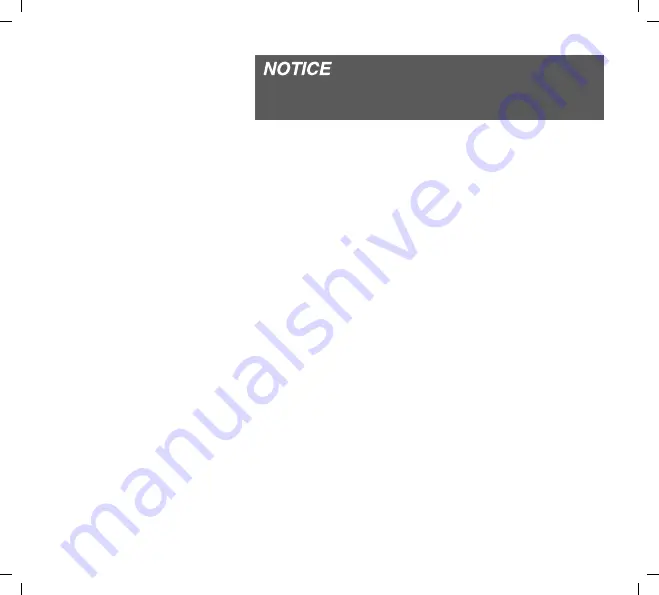
Device description
27
The speed of pressure increase can be set to one
of
fi
ve levels via the PC software TRENDset.
FLEX settings
Breathing compressed air results in an increased bur-
den for the respiratory muscles. FLEX controls ease
this burden on the respiratory muscles by reducing the
effect of the
fl
ow resistance in the airway. To this end,
the therapy pressure needs to be increased during
inspiration and reduced during expiration. The degree
of pressure control can be individually selected for inspi-
ration and expiration at four levels (0, 1, 2, 3). The level
selected is identical to the airway resistance value in
hPa/(l/s) by which the effort for the patient‘s respiratory
muscles is relieved. The speci
fi
ed curves of the FLEX
transfer characteristics correspond to the prevailing
pressure and
fl
ow behavior of the airways. Changes in
pressure are only possible within the adjustable pres-
sure range of the point 2 and are additionally limited
to ± 3 hPa. FLEX settings are not activated until after
the third breathing period, as the point 2 takes a short
period of time to calculate the leakage
fl
ow.
Summary of Contents for AutoCPAP
Page 1: ...User s Manual CPAP AutoCPAP with FLEX function ...
Page 98: ...98 Notes NOTES ...
Page 99: ...Notes 99 NOTES ...
















































