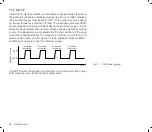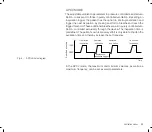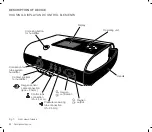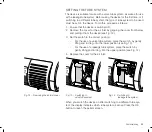36
Description of device
BUTTON FUNCTIONS
esc button
Essentially, the esc button has the following functions:
•
Cancel calibrations, parameter changes or similar. The set values are
not applied. The old values are retained.
•
Cancel marking a parameter.
•
Switching the display to the superordinate screen, up to the patient
screen.
•
In the curve screen, return to the patient screen.
Touch wheel
Use the touch wheel to navigate in a rotary motion through the menus
and to the menu items. The touch wheel can also be used to change
parameter values.
Cursor buttons
Use the cursor buttons to navigate through the menus and menu items by
touch. The cursor buttons can also be used to change parameter values:
•
Short touch – changes the parameter value by 1 step
•
Long touch – scrolls through the parameter values.
OK button
Use the OK button to select menu items and con
fi
rm parameter changes.
Pressing the OK button in the patient screen, displays the curve screen.
ON/OFF button
Start and end ventilation by pressing the ON/OFF key.
Summary of Contents for TRENDvent
Page 103: ...Notes 103 NOTES ...