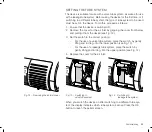48
Commissioning
SWITCHING THE DEVICE ON
An sound must be emitted when the device is switched on. If this is
not the case, the device must not be used and should be checked
by an authorized service technician.
The tube system may already be connected when the device is started,
but not yet connected to the patient.
Switch the ventilator on using the main switch at the rear of the device
(position “I”).
•
A signal sounds.
•
A hardware test is carried out internally and the parameters are
tested for plausibility. If the hardware test is successful, the device
switches to the patient screen.
•
In case of an error, the status screen is displayed and the error is
indicated by the display “Error”.
•
The device carries out a self-test of the alarm button. The button
lights up in the following order: white > red > yellow > white. The
light subsequently goes out.
After switching on, the device is in standby mode.
If using oxygen during ventilation, observe the chapter “Using oxygen” on
page 53.
Summary of Contents for TRENDvent
Page 103: ...Notes 103 NOTES ...