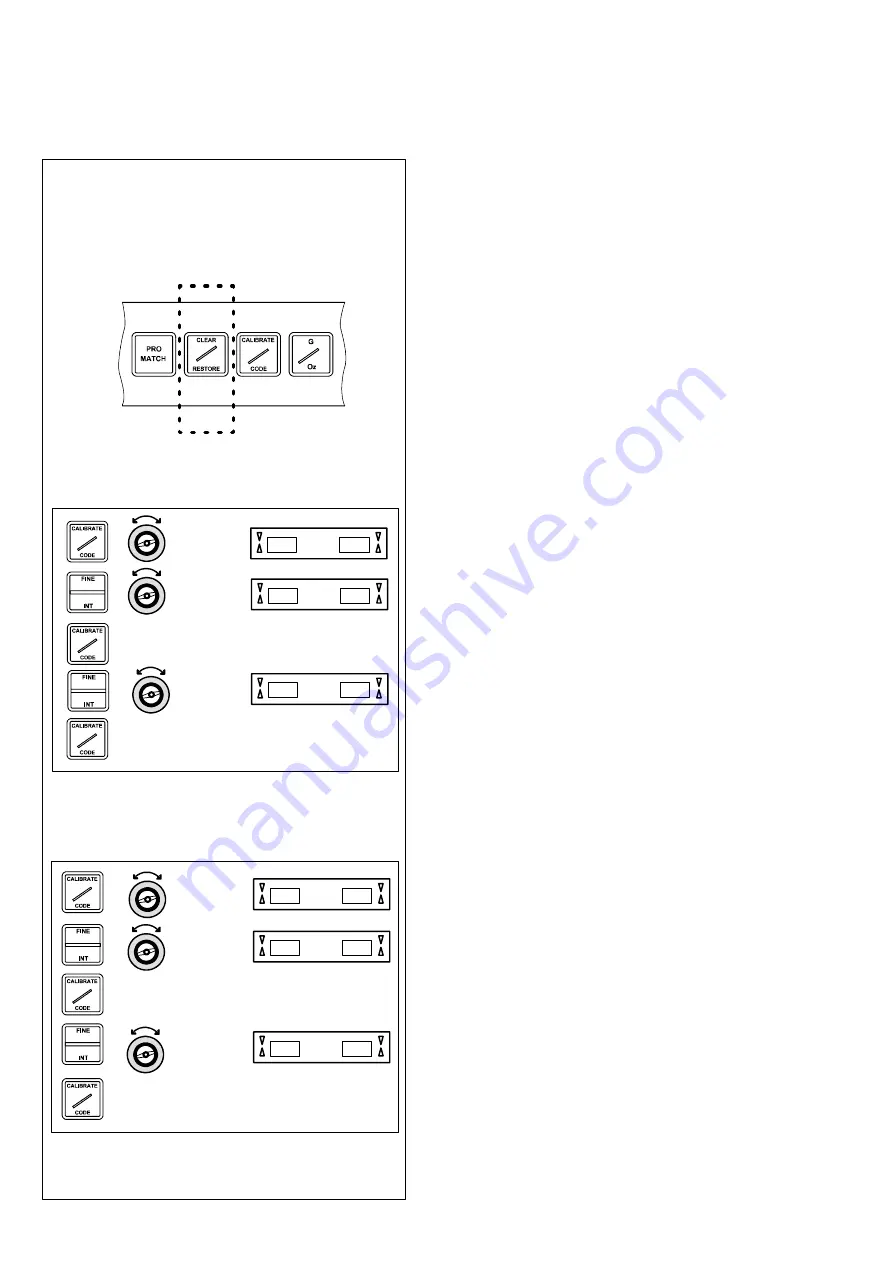
36
Operation manual geodyna 2350 - 9413 126
Changing modes of operation
70
71
72
C 2
0
C 2
C 2
1
+
-
to 0
+
-
to 1
+
-
to 2
Input:
Code/state
Display: Code/state
+
-
to 0
+
-
to 1
+
-
to 1
C 1
0
C 1
C 1
1
Code C0
Fig. 70
Setting the factory-adjusted modes of operation
(see § 5.)
CLEAR
(key pressed briefly): Setting the factory adjusted
modes of operation. All settings are deleted and the
display returns to standard.
RESTORE
(key pressed for 3 seconds): Restores all modes
the way they were before clear was pressed (provided
they were stored previously).
Code C1
Fig. 71
Selecting the resolution of unbalance readings in
1 or 5 g, or 0.05 or 0.25 oz increments
0*
=
5 g (0.25 oz) increments
1
=
1 g (0.05 oz) increments
The selected mode of operation can be transferred to the per-
manent memory.
Code C2
Fig. 72
Selecting suppression of minor unbalance readings
0
=
Suppression off
1*
=
Suppression on
The selected mode of operation can be transferred to the per-
manent memory.
* = Factory adjusted mode
















































