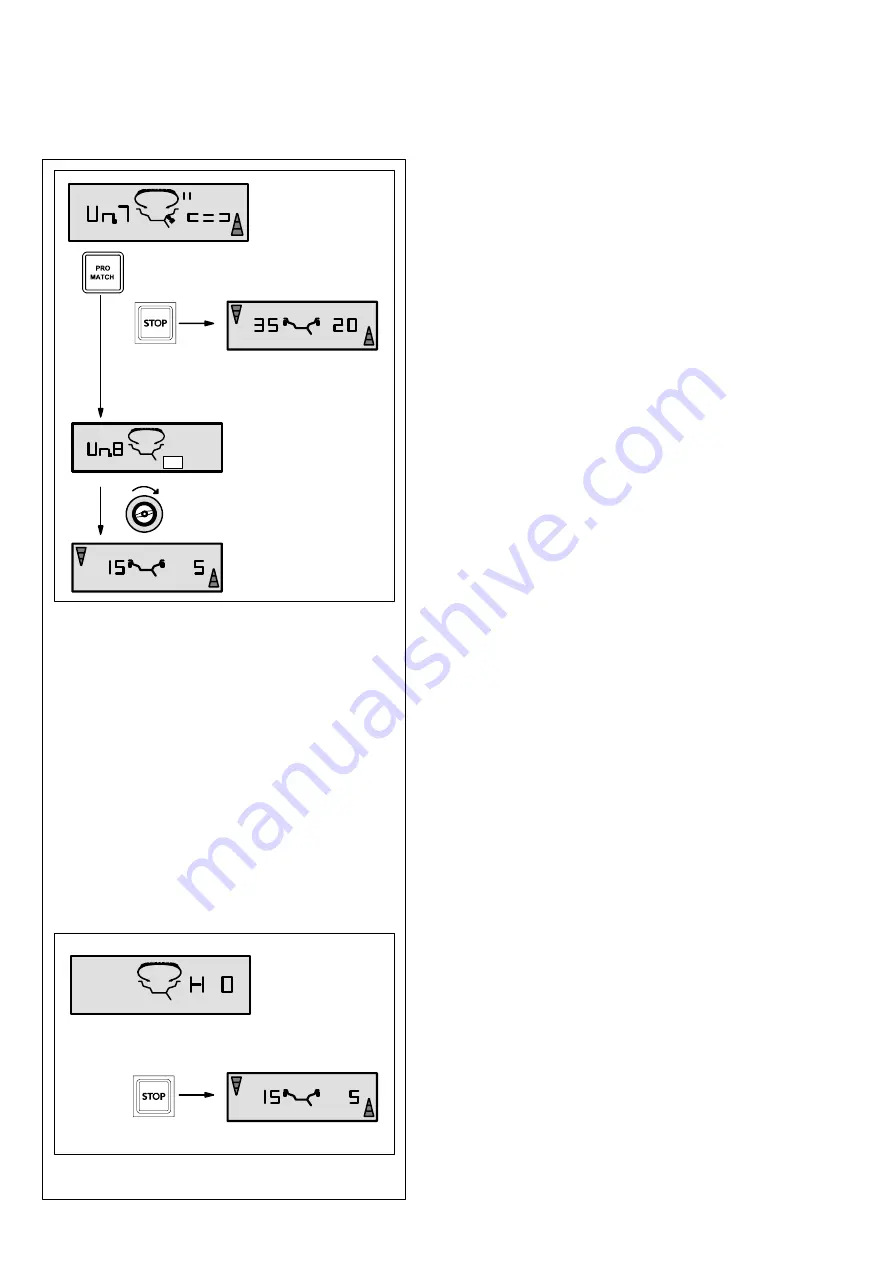
58
Operation manual geodyna 2350 - 9413 126
Pro-Match/
Weight minimisation
START
133
134
Reading Un.7 - === (Fig. 133)
Recommendation to readjust tire on the rim (the right display
segments light up permanently).
Choice 1:
Readjust tire on the rim (standard program)
D
Index the wheel following the
right
direction indicator
and provide a double mark on
right
side of the tire at
12:00 o’clock.
D
Remove the wheel from the machine.
D
Readjust the tire on the rim until the double mark co-
incides with the valve.
D
Clamp the tire/rim assembly on the machine and turn
until it is at 12:00 o’clock.
D
Press the PRO MATCH key to enter the valve position.
Reading Un.8 comes up.
D
Press the START key (check run).
If the minimisation run has been carried out correctly following
the above sequence of operations, the balancer will return to
the balancing mode selected before minimisation and read out
the dynamic unbalance still left in the wheel
(Fig. 133)
.
D
Balance the wheel according to the readings.
Choice 2:
Do
not
readjust tire on the rim
D
Press the STOP key to return from the minimisation to
the balancing program.
The unbalance present in the wheel is read out.
D
Balance the wheel according to the readings.
Reading H 0 (Fig. 134)
Optimum condition has been achieved and cannot be im-
proved.
D
Press the STOP key to return to the balancing program
and balance the wheel according to the readings.
Reading of error code E 9
If E 9 is read out, at least one error was made with respect to the
sequence of operations when performing Pro-Match (see § 11.
Error codes).
D
Abort the Pro-Match program by pressing the STOP key
and, if desired, start Pro-Match once again.







































