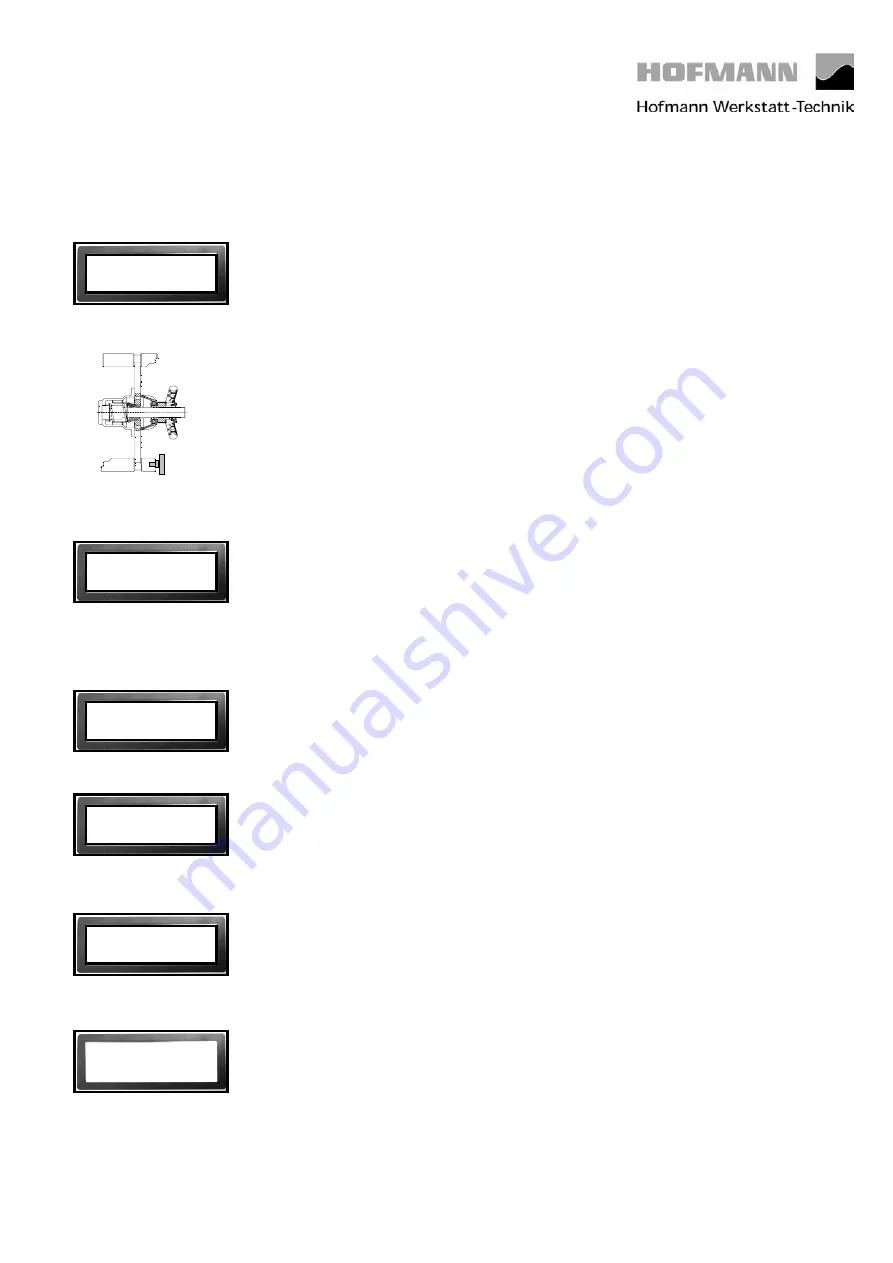
Calibration instructions
geodyna 6300
Page 6 of 8
Date 2 Oct 2001
After the measuring run the following reading appears:
Remove the 100 gm calibration weight from the left-hand plane of the test rotor
and insert it into the right-hand plane of the test rotor. Then press the START
key.
After the measuring run the following reading appears:
Press the C key.
The following reading appears:
The ambient transducer temperature is read out for 1 second.
After temperature measurement the following reading appears:
Remove the 100 gm calibration weight from the test rotor. Press the START key
in order to proceed with instantaneous electrical compensation of residual
adaptor unbalance.
After the measuring run the following reading appears:
Insert the calibration weight supplied with the machine at the
left inner
side of
the adaptor flange. Press the START key.
The following reading appears:
Calibration is completed and must be stored by entering C90.
4 Start 100
5
6 21 Temp.
7
8 Start
C - -


























