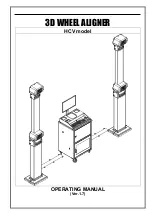123
Operation manual
– geodyna 6900-2p – ZEEWB722B03
Руководство по эксплуатации – geodyna 6900-2p – ZEEWB722B03
Balancing and weights Fitting
Балансировка и крепление грузов
8.2.4 Using the Laser Pointer
InAlu 2P andAlu 3P modes the correction planes for adhesive
weights are precisely indicated by the laser pointer directly
on the rim.
Note
:
When the indication is given by the laser, the weight
must not be fitted at 12 o'clock, but at the bottom of
the rim, precisely where indicated by the pointer.
There are at least two positions where the adhesive weights
can be fitted, indicated by the Laser pointer, depending on
the wheel type and the balancing mode.
When a run is completed correctly the BALANCING screen
shows the correction values and the position where the
weights must be fitted.
To make the corrections,
•
Select an adhesive weight of the indicated size and
adjust it to the wheel radius by bending.
•
If necessary, index the wheel precisely into the
correction position for the left plane. When the
correction position is reached, the two arrows on the
screen light up green.
•
Press the pedal of the main shaft lock to hold the wheel
in this position.
•
Clean the fitting position before attaching the adhesive
weights.
•
Fit the balancing weight and firmly press the adhesive
weight onto the rim.
•
Fit the second adhesive weight in the same manner
(
Fig. 8-16
).
The position for fitting the weights indicated by the Laser
pointer can be varied for each correction plane.
•
See
―RELOCATION‖
(section
7.8
)
.
8.2.4
Использование лазерного указателя
В режимах Alu 2P и Alu 3P, плоскости коррекции
для приклеиваемых грузов точно определяются
лазерным указателем непосредственно на диске.
Примечание
:
Когда индикация выполняется лазером, груз
должен размещаться не в положении 12 часов, а
в нижней части диска, точно в месте, указанном
лазерным указателем.
Существует минимум два возможных положения
крепления приклеиваемых грузов, указываемых
лазерным указателем, в зависимости от типа
колеса и режима балансировки.
Если
цикл
выполнен
правильно,
в
окне
БАЛАНСИРОВКИ указываются значения коррекции
и положения, в которых должны крепиться грузы.
Для выполнения корректировок,
•
Выберите приклеиваемый груз
указанного
размера и отрегулируйте его по радиусу колеса
путем изгиба.
•
При необходимости, установите колесо точно в
положение коррекции для левой плоскости.
Когда будет достигнуто положение коррекции,
две стрелки на экране загорятся зеленым
цветом.
•
Нажмите на педаль блокировки главного вала и
удерживайте ее в этом положении.
•
Перед
креплением
приклеиваемых
грузов
очистите место крепления.
•
Установите и плотно прижмите приклеиваемый
балансировочный груз к диску.
•
Установите
второй
приклеиваемый
груз
аналогичным образом (
Рис. 8-16
).
Положения крепления грузов, указанные лазерным
указателем,
могут
изменяться
для
каждой
плоскости коррекции.
•
См.
―ПЕРЕМЕЩЕНИЕ‖
(
раздел
7.8).
Summary of Contents for geodyna 6900-2p
Page 2: ......
Page 4: ...Fax 39 0 522 733479 E mail corrcs snapon com Internet http www gsboxer com geodyna 6900 2P ii ...
Page 6: ...geodyna 6900 2P iii ...
Page 7: ......
Page 10: ...6 Betriebsanleitung geodyna 6900 2p ZEEWB722B03 станка ...
Page 57: ......