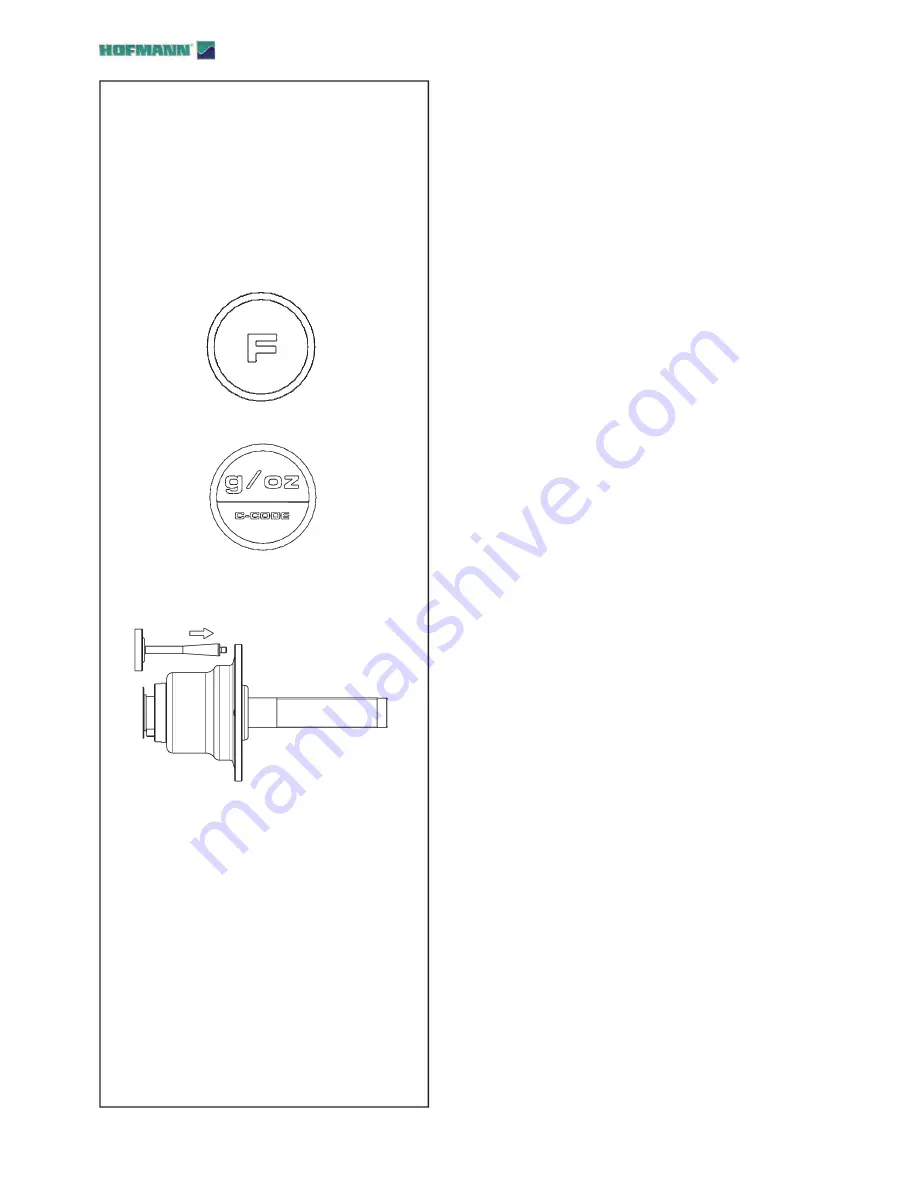
78
6-2
Maintenance
6.3
Calibration
This chapter describes the calibrations that can be
performed by the operator.
6.3
.1
User calibration
If a number of different measuring runs have to
be performed to balance a wheel and the values
and positions of the weights have to be changed, it
generally means that measuring is not precise.
In this case the operator can recalibrate the machine.
To perform a so-called “User Calibration”, the operator
should use the calibration weight (réf. EAM0005D40A)
supplied with the machine.
A calibration run usually lasts longer than a measuring
run.
Clamping element imbalance compensation is deleted
following a User Calibration.
Important:
Ensure that the wheel-holder
fl ange and shaft of the
balancer are free from any additional element (special
fl anges, wheels, cones, ring nut).
Calibration
(Cod. C14)
•
Prepare the calibration weight (to be installed at
a
subsequent step).
•
Press
F
+
C-Code.
The display shows the indication base C 0.
•
Use the
+
and
-
keys to select the
C14
Code.
•
Press the
C-Code
key.
The display shows the indication 1.
•
Close the wheel guard, press the
START
key (if
necessary, according to the function setting) to
perform the fi rst calibration run (a longer measuring
run to detect any residual imbalances).
At the end of the fi rst calibration run the display shows
the indication 2.
•
Screw the calibration weight into the threaded bore
on the machine fl ange (
Figure
6-2
).
•
Press the
START
key to perform the second
calibration run (with the calibration weight to detect
the adjustment values).
After the second measuring run, the electronic system
processes the values registered in the calibration runs
and saves them in the permanent memory. At the end
of the processing phase the machine sounds a three
tone beep to indicate that recalibration is complete.
The machine is now ready to use again and the base
value is displayed.
•
At the end of the calibration procedure unscrew the
calibration weight from the fl ange and put it back in
its place.
..
..
..
.
.
Summary of Contents for geodyna 7100
Page 94: ...94 Blank Page ...

































