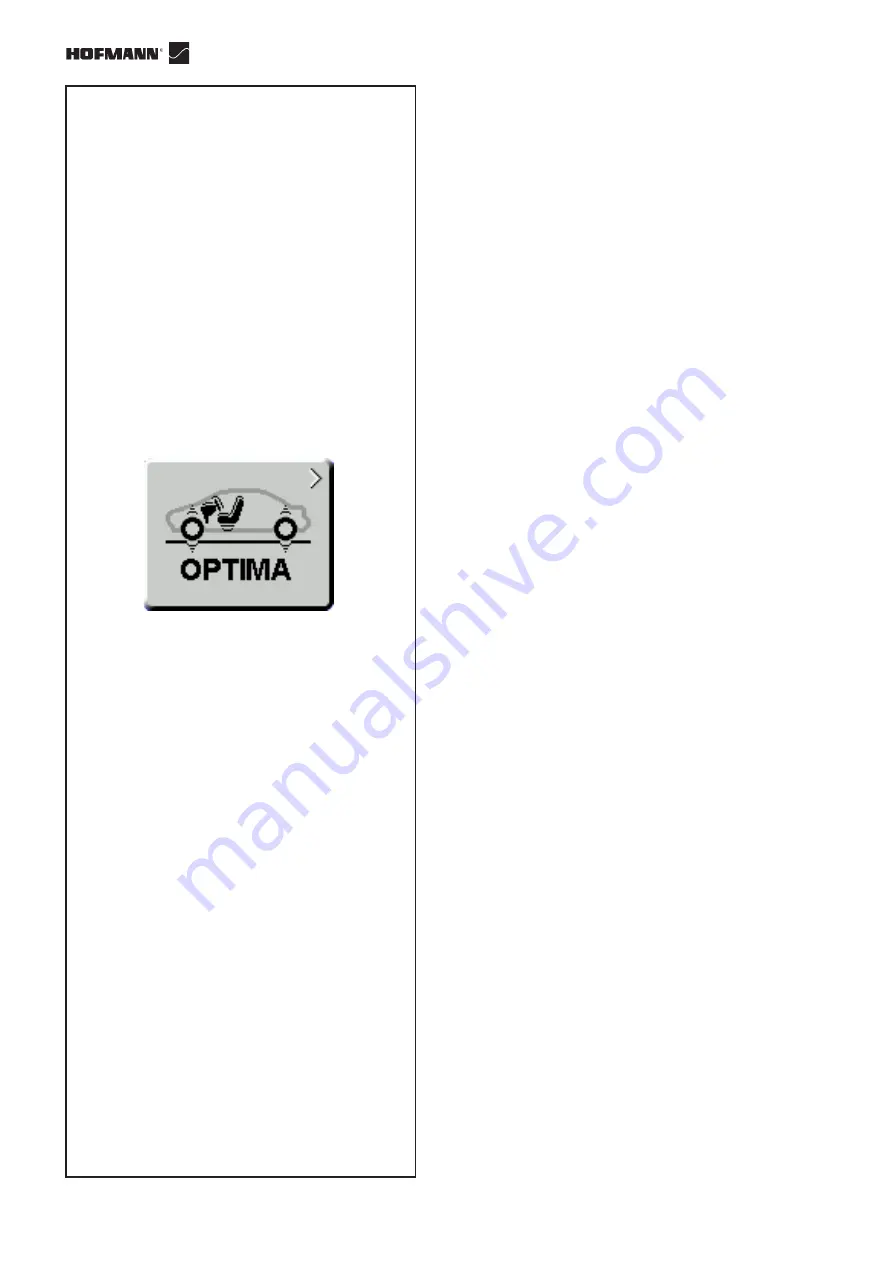
12
Operational Selections
geodyna optima
Operator’s Manual
F6
If the laser scanners have not been able to detect the
spokes or estimate their location, even if the type of
wheel has been correctly identified, activate the
Advanced Spoke Detection function (Section 10.1) in
the OPTIMA PARAMETERS screen and repeat the
wheel run. In any event, the data with the number of
spokes and their position can be nevertheless
introduced manually
Proceed as follows:
•
Keep F5 pressed and contemporaneously manually
rotate the wheel.
•
Release F5 when the correct number of spokes is
displayed on the monitor.
•
Manually rotate the wheel in order to align one of the
spokes at 12 o’clock.
•
Press F5, the control software carries out the
calculation and displays the two weight values,
appropriately divided.
•
Fit the weights to the wheel, behind the spokes, as
shown on the monitor.
F6:
keeping it pressed changes the mode from Profiling
to Optima. Pressed briefly it accesses the OPTIMA
ENTRY Screen.
9.1.1 Wheel measuring run in
OPTIMA Mode
•
Lower the covering guard. If the automatic measuring
run function has not been activated, press the
START key: the balancer carries out the wheel
measuring run piloted by the laser scanners. They
detect the rim profile; measure the wheel runout;
the internal rim lateral and radial and the external
rim lateral and radial.
At the end of the wheel measuring run the balancer
displays any unbalance on the wheel and signals the
points to fit the weights, unless the RUNOUT limits
have not been exceeded, in this case the balancer
automatically suggests the OPTIMA ENTRY procedure.
Press F1 to display the wheel (rim + tire) size data
detected with the wheel measuring run.
Press F2 to alternate the characteristics of the weights
(ALU or adhesive): the balancer will automatically
recalculate the value and position of the corresponding
weights.
The wheel measuring run may have detected the
number of spokes: in this case press F5 to determine
the position of the hidden weights.
Summary of Contents for geodyna optima
Page 1: ...geodyna optima Additional instructions Wheel balancer ...
Page 2: ......
Page 55: ...53 geodyna optima Operator s Manual Manuel d Utilisation Note Note page La página de la nota ...
Page 56: ...54 Electrical diagram ...
Page 57: ...55 Electrical diagram ...
Page 58: ...56 Electrical diagram ...
Page 59: ...57 Electrical diagram ...
Page 61: ...Note page ...






























