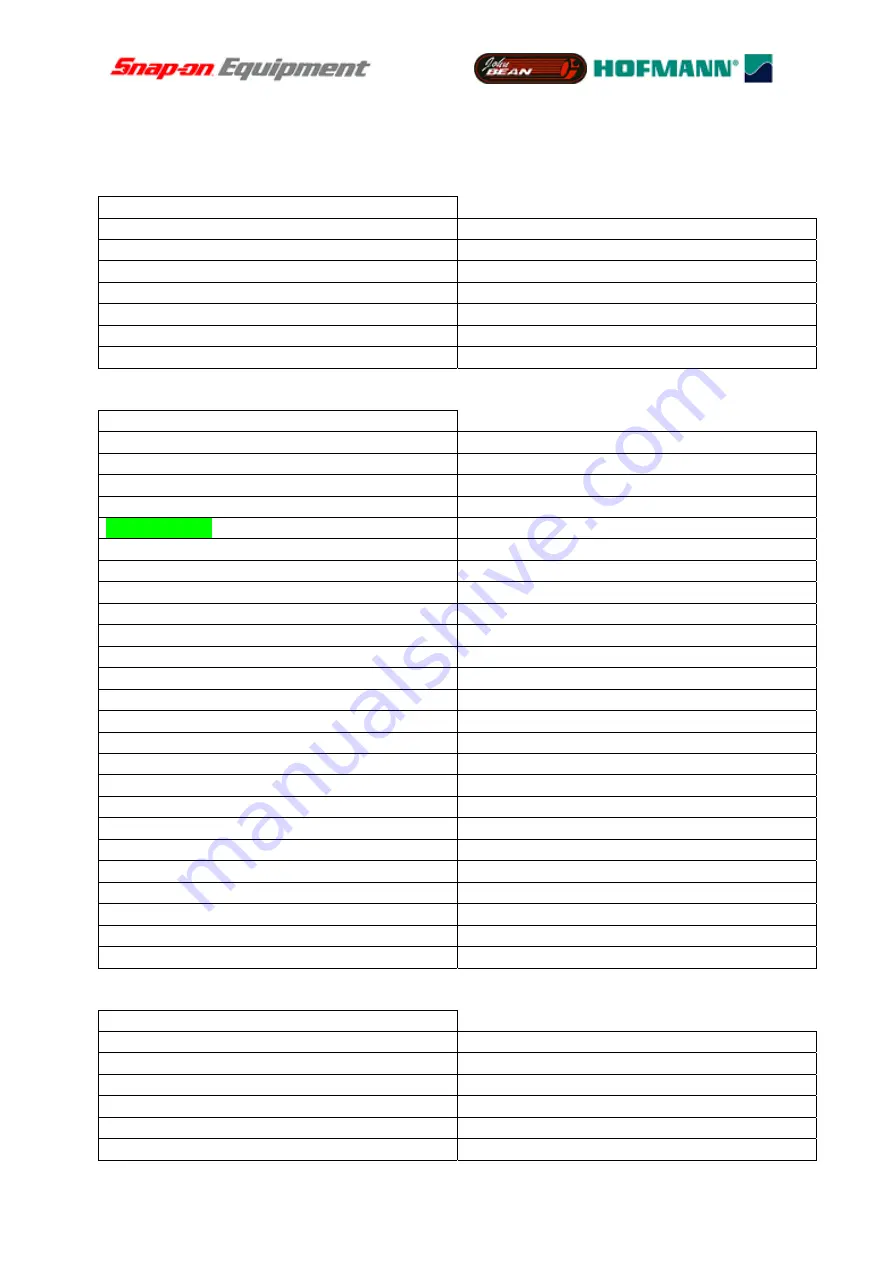
How to configure the PCM-3350 bios
The required BIOS configuration for the PCM-3350 is as follows:
Standard CMOS-Setup please set manuel
Standard CMOS Setup
Primary master
None
Primary slave
None
Secondary master
Auto
Drive A
None
Drive B
None
Video
EGA / VGA
Halt on
NO Errors
BIOS 3350SON.bin
After flashing the new BIOS please set Default Settings
BIOS Features Setup
Virus warning
disabled
CPU internal cache
enabled
Quick POST
enabled
Boot from LAN
disabled
Boot sequence
D, A, SCSI
Swap floppy drive
disabled
Bootup floppy seek
disabled (Standard enabled)
Bootup numlock
ON
Bootup system speed
high
Gate A20
fast
Memory parity check
enabled
Typematic rate setting
disabled
Typematic rate (char/sec)
6
Typematic rate (Msec)
250
Security option
setup
PCI / VGA palette snoop
disabled
OS select for DRAM > 64MB
Non-OS2
Report No FDD For Win 95
Yes
Video BIOS Shadow
Enabled
C8000-CBFFF Shadow
disabled
CC000-CFFFF Shadow
disabled
D0000-D3FFF Shadow
disabled
D4000-D7FFF Shadow
disabled
D8000-DBFFF Shadow
disabled
DC000-DFFFF Shadow
disabled
Chipset Features Setup
SDRAM CAS latency time
2T (Standard 3 T)
SDRAM clock ratio divide by
4 (Standard 3)
16-bit I/O recovery
5
8-bit I/O recovery
5
USB controller
disabled (Standard enabled)
USB legacy support
disabled
Seite 33 von 99
Summary of Contents for Snap-on Y2k
Page 1: ...SERVICE of the Y2k balancing platform Seite 1 von 99 ...
Page 2: ...The vibratory assemblies of the Y2k balancing platform L R L R S S M Seite 2 von 99 ...
Page 32: ......
Page 35: ...Seite 35 von 99 ...
Page 66: ...Seite 66 von 99 Figure 1 JBEG B9000 B9450 User Interface ...
Page 67: ...Seite 67 von 99 Figure 2 JBEG B9460 User Interface ...
































